Navigating Privacy Settings on Social Media Platforms
December 12, 2023Social media has become a ubiquitous aspect of daily life, making the management of privacy settings increasingly vital. This article…

The internet can be an amazing source of information, but it can also be a vast repository of personal information and a platform for global tracking. While it can be useful and beneficial in many ways, it is important to be aware of the risks associated with leaving digital footprints online. The ability to scrub yourself from the internet can help reduce the risks of identity theft, data breaches, and other online security threats. In this article, we will look at the steps you can take to remove your personal information from the internet and erase your digital footprint.
Scrubbing yourself from the internet is the process of trying to make it harder for others to find information about you online. That may involve deleting old accounts, making changes to privacy settings, or actively removing unwanted content. It essentially involves anything that attempts to reduce your digital footprint and improve your online privacy.
Taking steps to scrub yourself from the internet can be beneficial for those who are looking for greater control over their digital privacy and don’t want others to find information about them without permission. This might include people with a background in activism or journalism, or even survivors of stalking or abuse looking for protection online.
Scrubbing yourself from the internet is not always easy, as it can be difficult to remove older data that may appear on various websites across the web. It’s important to recognize that there are limits as most users will never be able to completely erase all traces of themselves on the Internet due to how much material has been published online and how often it is shared amongst various sites.
Scrubbing yourself from the internet can be a daunting task as there are hundreds of sites that collect and store your personal information. There are data brokers, search engines, social media accounts, email accounts, and browser history that can all document your online activity. The data collected by these sites can be used to build your digital footprint and could even be used for identity theft. Therefore, it is important to take the necessary steps to protect your online privacy and delete unnecessary data that can be used to track you. In this article, we will discuss how to effectively scrub yourself from the internet.
If you want to minimize your digital footprint and be more anonymous on the internet, then deleting your existing social media accounts is a great place to start. This will remove the majority of your information from public view, which makes it much more difficult for potential attackers or insidious entities to track or collect data about you.
When you delete a social media account, it’s important to remember that there may still be copies of data stored online. To ensure that all traces have been removed from the web, you should consider searching and deleting as many posts and accounts as you can find associated with your name.
Facebook and other major social networks offer users options for account recovery or disablement. Facebook makes it easy to delete an account; however, keep in mind that although archived content isn’t visible after deletion, it may still be stored on their servers indefinitely unless users request deletion of all their data following deactivation.
Twitter also provides an easy-to-follow instruction set for users who wishes to permanently delete their accounts — although some information may remain in Google search results temporarily before being eliminated by search engine algorithms over time. Similarly, LinkedIn offers users a straightforward procedure for deleting their accounts with fewer steps than its competitors; however, they also reserve the right to keep certain data after deactivation.
Along with these major platforms, there are plenty of other ways people can maintain an online presence such as forums and user groups — some of which may require additional work if users decide that wiping the slate clean is necessary for personal privacy reasons.
If you’d like to minimize your digital footprint, one of the most important steps is deleting online accounts. Many websites make it very easy to delete your accounts — all you have to do is log in and look for the “Delete Account” option. For example, Google allows users to delete their accounts without any confirmation. Other websites, however, may require you to use an account deletion form or contact customer services for help before your account can be deleted.
Below are a few simple steps you should take when deleting online accounts:
-Start by making a list of all the online services or websites from which you want to delete your account. This may include social media and networking sites (Facebook, Twitter, and LinkedIn), email platforms (Gmail and Yahoo), streaming services (Netflix), and shopping sites (Amazon).
-For each website on the list, visit its website and locate the Account Settings page or delete button. Some sites may not have a visible button on the website itself, but will instead allow deletion only through customer service contact forms or hotline numbers.
-Be sure that you understand what information will remain in the records of a particular site even after your account has been deleted completely. Not all data gets deleted when an account is removed; some platforms choose to retain certain types of personal information such as purchase histories for tax purposes or for future advertising opportunities.
-Make sure that any subscription or payment details associated with an online service have also been terminated if necessary — this prevents further charges from being billed to your credit card after an account has been closed out.
-Keep track of each process by noting down whether it was successful or not; always remember that some processes might take up to several weeks before they’re fully completed.
In order to scrub your data from the internet, it is important to consider which of your information is publicly available. Take a look at the availability and accuracy of your personal data from public records, social media sites, business sites, and online directories. If you don’t want this data to be available online, take measures to remove it immediately. This could include deleting old accounts or contacting websites that have published your information and requesting them to delete it.
You will also need to delete any unnecessary information stored on your own personal devices by searching for forgotten profiles, posts, and photos. Back up anything you’d like to keep in an external hard drive or secure cloud storage before deleting the content from the internet.
Additionally, take some time to review privacy settings across all of your online accounts and adjust them according to what level of access you are willing for them to have. For example, social media sites typically offer granular control over who can view each post — friends only or “public” — does this meet your needs? Social media networks also offer control in terms of ad targeting as well as what apps have access to certain parts of user profiles. When adjusting these settings keep in mind that some websites may be better suited towards more detailed security preferences than others when it comes down to sharing information with a wider audience.
Deleting personal email accounts can help to scrub your presence from the internet. There are a number of different email providers, including free email services like Google’s Gmail, Outlook, and Yahoo! Mail. Before deleting any accounts, be sure to back up your emails using an online storage service or automatic email backup software. Once you have completed the backup process, it is important to delete all account information on the corresponding website for extra safety. Once all necessary steps have been taken to ensure that data is properly backed up and protected, delete your account by following the instructions on the provider’s website. It typically involves visiting their help or support section, or in some cases sending a confirmation email from a valid address associated with that account. Some accounts may require you to wait a certain amount of time before they consider requests for deletion due to backup procedures they perform as part of their terms of service agreement with users. After waiting out any required duration that may apply to you and any confirmations being sent back and forth between you and the provider, it is safe to assume that all traces of your account have been successfully wiped away forever — at least until you decide otherwise in the future!
Deleting your browser history and cached website data can provide the first layer of protection against any potential tracking attempts. This is true in almost all modern browsers, including Chrome, Firefox, and Microsoft Edge. All you have to do is go into the Settings menu or History tab of these applications and select or enable that option to delete your browser history. It’s also a good idea to keep an eye on the ‘Do not Track’ button which prevents websites from tracking you, but it does not guarantee your privacy as this button only works for compliant sites. Clearing your cache regularly within each session will also protect against any tracking attempts made on websites that are not yet compliant with the Do Not Track policy. Additionally, it’s useful to consider applications such as Ghostery or Disconnect which limit access to certain trackers while browsing and delete cookies automatically.
Search engine results are the primary way people find information about you online. Removing search results not only reduces the amount of personal information available on the web but also improves your digital privacy.
To delete search engine results, start by searching your name on popular search engines such as Google, Bing, and Yahoo!. Look through the top ten results and note those that you want to delete. Then go to each website and find out if they will remove outdated or inaccurate information associated with your name. In some cases, you may need to fill out a contact form or send an email directly to ask for removal.
On Google Search, navigate to Web & App Activity under Privacy & Personalization in order to remove personalization from searches associated with your account. This will stop customized results based on past searches and prevent them from being taken into account when someone searches for your name.
Social media profiles can generate a lot of attention when someone finds them in search engines. Before deleting social media accounts, spend time going through them and deleting any content that can give away personal information such as addresses or phone numbers, and carefully consider if removing content is necessary to protect your privacy before actually deleting it. Once posts have been deleted, be sure to log out of social networks entirely so that they no longer appear in Google Account activity under Web & App History preferences tab.
Finally, review directories with publicly accessible data like Whitepages or similar local service provider websites for outdated information which may still appear even after deletion requests have been submitted elsewhere, and follow their instructions for removal if necessary.
Making sure your financial information is safe online is essential. While it may be tempting to keep past records available, delete all transaction information that is not absolutely necessary. Start by deleting any accounts that you no longer use and close — or at least temporarily suspend — credit accounts that are outdated or inactive. Then, make sure to scrub any financial information from other websites and forms, such as those belonging to mailing lists, subscription services, and social media platforms. Additionally, opt out of services that are automatically cashing out from your account on a regular basis such as Amazon Prime subscriptions.
Remember to check for duplicate listings across the web and update all of your devices regularly with protective updates which will help to protect against unauthorized intrusions into your system.
Removing or deleting old accounts is an important first step in scrubbing yourself from the internet. While it may take some time and effort to delete each of your old accounts, it’s worth it for many reasons. First, deleting these accounts can prevent potential identity theft, as hackers may try to access these accounts if they still exist. While some sites may have privacy policies that keep the minimum amount of data about you in their system, often personal information is stored and held for an undefined period of time even after you close the account. Secondly, deleting old accounts can help to reduce digital clutter, which will speed up your browsing experience.
To start deleting unwanted or unused online accounts and profiles:
– Identify every account you no longer use or need
– Make sure you understand the account deletion process
– Gather any documents needed during the deletion process
– Contact customer support if needed
– Remove any personal files associated with the deleted account(s)
These steps can help reduce the amount of personal information available online and protect yourself against potential identity theft. Better yet, regularly audit your online presence by reviewing your existing data and files that are attached to remaining profiles or accounts. By taking these steps regularly you will be able to keep up with changes in privacy policies and new companies collecting data about you too!
Although you may have taken the necessary steps to remove your personal information from the Internet, outdated search results such as blogs and news articles are still likely to appear in Google and other search engine results. If you are actively trying to scrub yourself from the Internet, deleting outdated search results should be part of your strategy.
In order to delete outdated search results, you can start by using the “Google Remove Outdated Content” system which allows you to submit individual URLs that you’d like removed from Google’s collections. However, if this isn’t an option for some reason, then it’s recommended that you take a more proactive approach by contacting the webmasters of these websites directly and politely asking them to update or delete the content you don’t want publicly available.
Additionally, there is software available online that claims to help users remove their data from sources on the web such as public records databases. Such software may also help customers protect their identity online through various safety measures including hiding social media profiles and shielding contact information from public view.
Did you know that data brokers and data collection sites could be creating an online footprint for you without your consent? They are organizations that collect and store a vast amount of personal data and sell it to interested parties. Data brokers can include a variety of categories, such as search engines, social media accounts, online accounts, online shopping accounts, browser history, email accounts, financial information, and more. It’s important to understand how these sites work and what measures you can take to scrub yourself from the internet.
Data brokers — companies that collect and sell large amounts of personal data, such as contact information, demographics, financial information, and even preferences or interests— have become increasingly popular over the past few years. You can find data brokers all around the world that offer a large range of data sets. Data collection sites — websites and services that collect your personal data with or without your knowledge or consent — are also becoming more pervasive as digital technology advances.
Most often, these sites and services will gather data through a variety of methods such as cookies and tracking codes embedded in emails or web pages, opt-in surveys, IP address analysis, and other forms of scouring. Once the data is collected it can then be used by the organization for marketing purposes or sold to other organizations for furthering their own goals.
It can be difficult to identify which websites are collecting your personal data since most don’t explicitly advertise their aim. It is often up to users to actively take steps to protect themselves online from these threats by regularly checking privacy policies, being aware of emails requesting personal details, reading through app security details before downloading mobile applications, and ensuring no opt-in forms are left unchecked. Additionally, many services already exist online which allow you to identify if any online databases contain your details; if found you can then contact the company in order to delete them from their system if you wish. While it may not be possible to completely scrub yourself off of the internet it is essential everyone takes active steps in securing their own privacy while using digital services now more than ever before!
Data brokers are companies that buy and sell large amounts of personal data such as credit reports, address histories, purchase histories, etc. That may have been collected via websites, applications, or other means by third parties such as marketing firms and affiliates. Some of these sites are willing to remove data they’ve collected from the internet upon request from the person the data is about.
In order to submit a data deletion request to a particular website, it is important to be aware of the site’s policies for taking down or modifying information about customers and users. Usually, websites that gather or Resell user data will state what their policies are but if not it should be requested through customer service or a legal representative affiliated with the website or business.
When submitting a request of this nature it’s important to provide documentation supporting your identity along with any identifying information that is required such as full name date of birth email address use account passwords etc. Furthermore, you may need to provide evidence supporting your complaint providing explanations, and linking specific documents like evidence proving your claim along with detailed reasons why certain information needs to be amended. These requests should also include your contact details in case the website has any questions which are crucial for clear communication both ways. Finally, you should take note if the website has indicated when and how long it will take for them to process your request so you can gauge how long you should expect for them to honor your removal of requested data.
Are you looking to scrub yourself from the internet? If so, you need to start looking into search engine removal. Search engine removal is the process of deleting or modifying your digital footprint from search engine results like Google, Bing, and Yahoo. This process is important because it can help protect your personal details from identity theft and unwanted data collection. In this section, we will explore the different ways to remove yourself from search engine results.
Removing yourself from Google Search is not an easy or clear-cut process. Many websites, such as Facebook and other social media sites, offer users the ability to delete their accounts or change the visibility of their content. However, Google does not have a “delete” button, so you will have to work through all the possible options available to remove your search results.
First and foremost, you should familiarize yourself with Google’s official process for removing outdated content from its search index via the URL removal request tool. This tool is designed for proper legal requests to remove copyright-infringing content from Google results, but it can also be used to request the removal of certain URLs belonging to you (as long as it meets certain criteria). To submit a URL removal request, fill out this Webform and clearly explain why the content should be removed.
The second option available is an account takeover and reclamation process which allows you to report accounts that were created in your name but were not linked to you previously. The goal here is to claim them in order to release any personal information associated with them and then completely delete them if desired. In order for this method to work, proof of ownership must be provided such as government-issued IDs or other public records showing your personal details as well as links back to pages showing that there was an association between the account or website and yourself at some point in time before it became abandoned (i.e., articles where your name appears).
If those two processes fail or do not apply in your particular case, there are other options available such as requesting that a third-party website take down information about you from its web pages. There are several websites offering this kind of service like DeleteMe; however, one should keep in mind that these services generally require a fee for their services and might even limit the types of content they can scrub from search engine results pages (SERPs). Additionally, depending on where the domain hosting those webpages lies – deleting those webpages might provide short-term relief until cached versions reappear due to periodic indexing updates by search engines like Google – making this option only partially successful unless one implements more serious privacy measures of disabling access to certain parts of their online identity over selected domains (if applicable).
Removing yourself from other search engines aside from Google can be more complicated and time-consuming. Start with the larger search engines such as Bing and Yahoo Search, then move on to the smaller ones.
To get started, go to Bing and Yahoo Search to opt out of search listings. Both offer an option for users to ask for removed personal information through a form/request. In this request, provide as much information about yourself as you’d like removed from search engine results pages—most likely your name, email addresses, social media handles, etc.
Next, you can use Google’s web directories such as the Open Directory Project (ODP) or dmoz in which you can submit a self-removal request or contact the editors of the website directly via email using tools like Whois lookup or URLVoid. You may also need to scour privacy statements on each directory website and make sure they are following good privacy practices before removing any personal information that is listed there.
In addition, there are websites such as Advanced Background Checker and PeopleFinders which will allow you to opt out of their site completely by filling out a simple form or contacting customer service directly via phone or email with your national ID card number if necessary. As with any online platform, it’s always important to make sure the website has security measures in place so that your private data remains secure when providing any requests for removal on these sites.
Also, remember that you may have profiles on various social networking sites under different usernames which can be harder to track down – think about past addresses and emails associated with them – making a complete online scrubbing more difficult but not impossible!
Cached versions of search results for your name can still appear on search engine appearance sites even after you delete them from their source website. This is due to the way that search engines like Google, Yahoo, and Bing archive content from the web. Fortunately, it is possible to remove this cached version often enough that users won’t find outdated information about you.
To remove cached pages from Google and most other major search engines, visit their official “remove outdated content” page and follow their instructions for filing a removal request. Be sure to include any URL or screenshot of the exact page and mention in your request when it was removed from its source website. It may take up to several weeks before the page is removed entirely.
If you are dealing with a particular service or application (such as Facebook or Twitter) which caches pages by default, you should contact them directly with a request to have it removed. For example, Facebook has an official support section that allows users to submit related complaints directly to them.
Finally, don’t forget about other online sources that may have archives of user data stored in different capacities—for instance, news outlets that might not honor normal removal requests due to public interest regulations; or non-search companies such as web hosting services (e.g., GoDaddy) which can also store archived pages temporarily on their servers without consent before they are eventually deleted. In some cases, these websites may be willing to work with you in order to ensure that all outdated information is removed so that it doesn’t impact your reputation or privacy negatively in any way.
Data aggregators are companies that collect and store users’ personal data from a variety of sources, including social media profiles, online accounts, websites, and search engine results. This collected data is then used by companies for marketing and advertising purposes, or for other interested parties. As a result, it’s important for anyone looking to scrub themselves from the internet to understand how these data aggregators work and what options are available for deleting, or limiting, the collection of personal data from data broker sites.
Data aggregators are organizations that gather and organize data, such as public records, credit reports, and other information about individuals. While data aggregators usually have legitimate intentions and have some forms of regulations to follow, they can still present a risk to your privacy. Knowing how they work can help you protect your personal information from potential threats.
Data aggregators typically function by collecting data from a variety of sources. This includes online services such as social networks, telephone directories, government records, business directories, and more. The gathered information is then compiled into individual profiles that contain personal details about each person targeted by the company. Data aggregators often add additional information from external sources in order to create a more detailed profile for marketing or advertising purposes.
There are several ways for you to identify and limit the amount of personal information shared with data aggregators in order to protect your privacy:
– Review the policies on additional sources of your personal information
– Opt out of email/ physical mail lists
– Place security freeze requests with the three major credit bureaus
– Monitor your credit report regularly
– Use robust passwords across websites
When it comes to scrubbing your personal information from the internet, there is no one-size-fits-all solution. The steps and requirements for requesting data removal vary from service to service and from region to region.
Common approaches that work with many online services include:
– Submitting a subject access request (SAR) under the relevant data protection law, such as GDPR or CCPA. This requires you to explain who you are and why the data should be removed or invalidated.
– Contacting the data controller (or controller’s representative) who holds the offending data and making an informal request for the information to be removed or updated. Depending on applicable laws, this might include sending a written letter or using a secure contact form on their website.
– Submitting an opt-out request through a removal service (e.g., DeleteMe or PrivacyDuck). This is usually done through a simple form that can take several weeks for processing and can cost money, depending on what type of subscription plan you select.
When requesting the removal of your personal data, it’s important to remember that some party must be responsible for its publication in the first place. So if you want results in an efficient manner, it’s best to target whoever published your data rather than relying on external sources like search engines or online reputation sites/services that merely aggregate/index publicly available content from various sources across the web.
With the rise of artificial intelligence, online privacy is becoming more important than ever. AI-driven Internet services and websites can collect and analyze vast amounts of data and use it to create detailed profiles of their users. This means safeguarding your online identity and digital footprint is critical if you want to protect your personal information and data from getting into the wrong hands. In this article, we’ll explore the steps you can take to scrub yourself from the internet and protect your data from being used for malicious purposes.
Artificial Intelligence (AI) technology plays an increasingly large role in our daily lives. From identity theft to facial recognition, AI has become a powerful tool for the collection and analysis of massive amounts of personal data. The complexity of AI algorithms and its associated privacy risks makes it difficult for individuals to maintain control of their online presence.
The impact of AI on privacy is twofold: there are direct impacts on personal data and the potential for algorithmic bias that could lead to unfair outcomes.
Firstly, AI is used to collect vast amounts of personal data from online sources like social media, search engines, websites, and other digital repositories. This data can include anything from your age and gender to your browsing activity or location history. This information is then used by businesses or governments to shape decisions about you—like who you may be allowed access to—based on predictions based on this data through machine learning algorithms.
Secondly, even with the most sophisticated algorithms, AI can never be completely unbiased due to inconsistencies or inaccurate training data, or flawed interpretation by programmers when developing the algorithm itself. Algorithmic bias can have unintended consequences such as allowing job candidates with higher education degrees to be seen as more favorable over those without them unless trained accurately separately as well as taking into consideration variously underrepresented factors such as age/race/gender/ability etc..
In summary, it’s important for everyone to understand how artificial intelligence affects their online privacy and shapes decisions about them so they can take action in securing their data before it has a chance of falling into the wrong hands. While current methods might not be perfect in ensuring your complete online privacy, there are still steps you can take such as deleting accounts you no longer use or turning off location services when necessary that help protect your identity either electronically or otherwise.
Protecting your online presence is an important aspect of personal security. Privacy laws vary from country to country and it can be hard to keep track of the complexities involved. For example, many countries have data protection laws that are in place to protect the public from exploitation by corporations. Other countries have specific regulations that control how online data is used or shared with third parties.
It can be difficult to stay ahead of the regulations and rules because they are constantly updating and changing in response to technological advances. At the same time, new technologies such as Artificial Intelligence (AI) are making it easier for companies to make use of personal data without invasive methods – often without our knowledge. This has left people feeling uncertain about how safe their private information truly is.
Knowing how to secure your personal data online has become increasingly important as AI technology evolves and improves its ability to collect, store, analyze and process information about us – all without our consent or even knowledge at times. Basic strategies such as making sure you have safe passwords on all of your devices, regularly scanning for malware, and being mindful of which sites you share data with can make a huge difference in your safety when using the internet. It’s also a good idea to reach out to an online privacy expert if you feel like your data might have been compromised or if you want help setting up strong privacy measures on your devices so that no one else can access them without authorization.
The idea of being able to scrub yourself from the internet may seem appealing, but in reality, it is not possible to completely erase your digital footprint. The best you can do is to limit the amount of information available online by deleting social media accounts, online accounts, and sites that collect your personal information. Additionally, you can take various steps to make sure your data is secure and to prevent it from being accessed by interested parties. Despite all the steps you take, however, it is nearly impossible to guarantee that your digital data will not be accessible to others.
In conclusion, it is possible to scrub yourself from the internet by taking proactive steps to protect your online presence. The best way to accomplish this is by blocking information about you from search engines, reviewing what data is publicly available about you, deleting old profiles and accounts, opting-out of online tracking, limiting public sharing of your information, and enabling two-factor authentication. Following these steps can help ensure that your personal information remains private and secure.
Understanding how much data is collected on the internet and what companies are doing with it is crucial in order to be safe while browsing the web. Taking control of your personal data often means signing up for services such as Google Alerts or using methods like password protection or encryption to keep personal data safe. Additionally, staying updated on privacy laws and regulations is paramount in order to know what rights you have when it comes to protecting yourself on the internet. In all cases, taking proactive precautions and being aware of your online activities can help protect you from unwanted intrusions into your digital life.
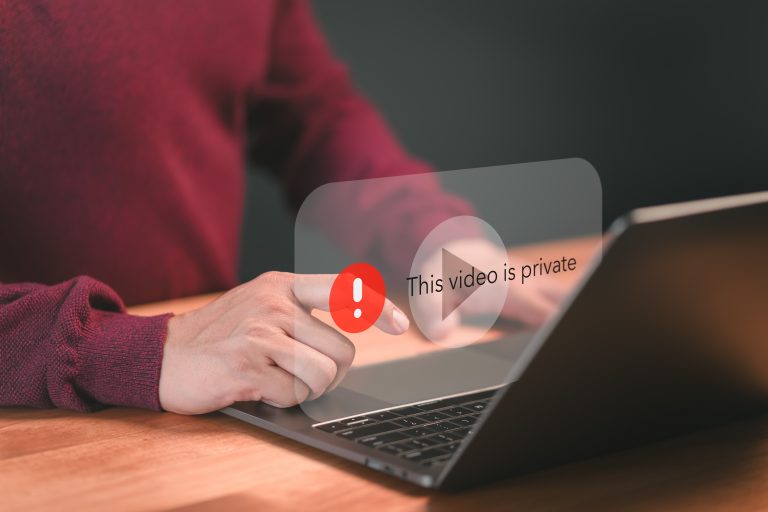
Social media has become a ubiquitous aspect of daily life, making the management of privacy settings increasingly vital. This article…
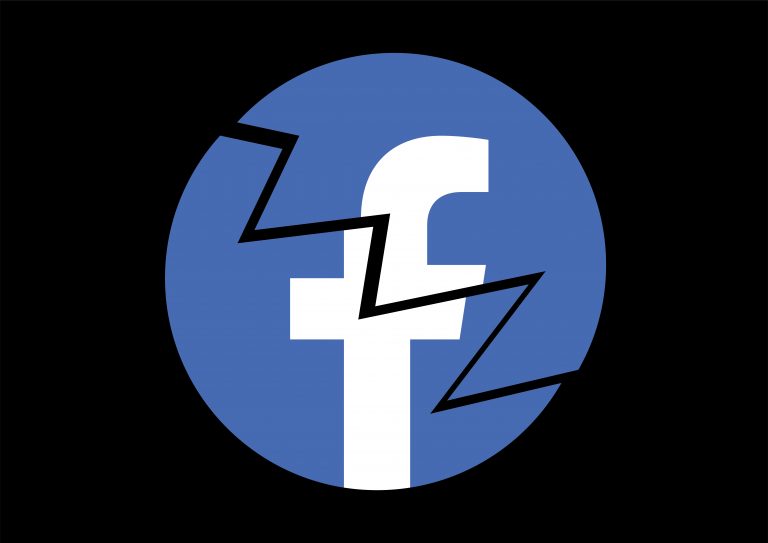
Facebook, with its 2.85 billion users, is a major player in the digital world. Despite its popularity, concerns about data…

The online reputation of a small business is a critical factor that can greatly influence its success. With 87% of…