Navigating Privacy Settings on Social Media Platforms
December 12, 2023Social media has become a ubiquitous aspect of daily life, making the management of privacy settings increasingly vital. This article…
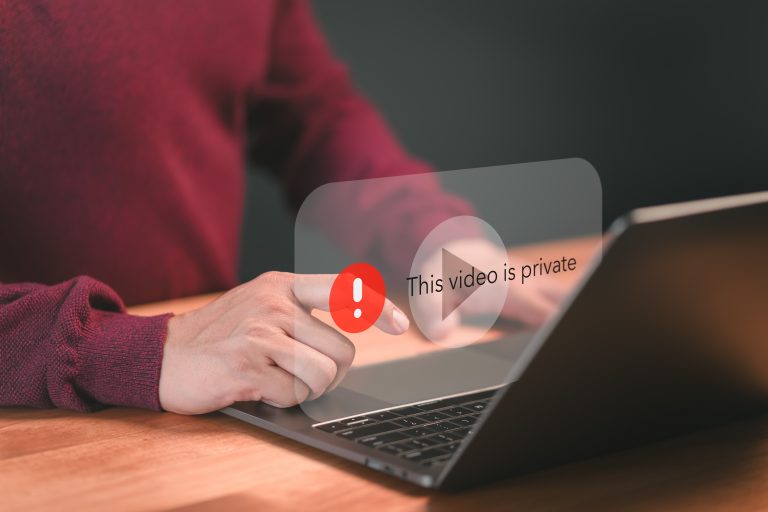
Social media has become a ubiquitous aspect of daily life, making the management of privacy settings increasingly vital. This article delves into the significance of these settings, exploring the various options available on major social media platforms and providing guidance on customizing them. From public to friends-only settings, users can determine the visibility of their posts, personal details, and photos. The piece offers step-by-step instructions for adjusting privacy settings on platforms like Facebook, Instagram, Twitter, and LinkedIn. It also emphasizes the importance of regular reviews and updates of these settings, selective adding of friends, cautious posting of personal information, using strong passwords, and being aware of third-party access.
Privacy settings on social media are essential for protecting personal information, managing online visibility and privacy concerns, and reducing potential security threats. By implementing strict privacy controls, individuals can prevent unauthorized access to sensitive data, create a secure digital environment, and decrease the risk of identity theft or data breaches.
A recent study has shown that 76% of social media users are concerned about privacy, highlighting the increasing awareness of the significance of privacy settings on social and internet media platforms.
As social media becomes an increasingly integral part of our lives, it is important to understand how to protect our privacy online. One way to do this is by utilizing the various privacy settings offered by social media platforms. These settings allow us to control who can see our posts and personal information.
The ninja of privacy settings – can’t be seen, but always ready to strike against unwanted eyes.
As social media becomes an increasingly integral part of our lives, it is important to understand how to protect our privacy on these platforms.
To ensure the protection of personal data on Facebook, it’s essential to adjust privacy settings. This process begins by logging into your Facebook account and navigating to the “Settings & Privacy” section, accessible via the downward arrow in the top right corner. Here, you can use the “Privacy Checkup” feature to review and modify settings related to your posts, profile information, and connected apps. This includes tailoring the audience for your future posts and social media privacy issues and altering the visibility of your past posts. Additionally, in the “Timeline and Tagging” section, you have the option to manage who can post on your timeline and who sees posts others make on your timeline.
On Instagram, privacy settings are accessible by tapping the profile icon, followed by the menu icon, and then select ‘Settings’. Under ‘Privacy’, you can control the visibility of your posts and stories, as well as who can contact you. The ‘Account Privacy’ section allows you to toggle between a public and a private profile. Furthermore, Instagram provides options to manage interactions, and social media usage including restrictions on comments, mentions, and message requests. The ‘Story Controls’ section is particularly useful for dictating who can view and respond to your Instagram stories.
To manage privacy on Twitter, access ‘Settings and Privacy’ from the main menu of your account. Within the ‘Privacy and Safety’ section, you have the opportunity to review and tailor your privacy settings. This encompasses aspects such as tweet privacy, photo tagging, and how others can discover your account. To ensure that your tweets remain private and are only visible to approved followers, enable the ‘Protect your Tweets’ option. It’s recommended to periodically revisit and update these settings to maintain your privacy and security on Twitter.
On LinkedIn, privacy adjustments can be made by accessing ‘Privacy & Settings’ from your profile. Under the ‘Account’ tab, select ‘Privacy & Settings’ once again. Here, you can manage who can view your connections and account information and adjust the visibility settings for your ‘Profile viewing options’. Additionally, the ‘Manage active status’ feature allows you to control who can see when you are active on LinkedIn. These settings are crucial for maintaining the desired level of privacy and control over your professional online presence.
In an increasingly connected world, privacy on social media has become a hot topic. With the amount of personal information we share online, it’s important to have a good grasp on managing our privacy settings.
It’s essential to make reviewing and updating privacy settings on social media a regular practice. This involves taking time to understand what information is currently shared and modifying the settings to restrict who can view your posts and personal details. Keeping your social media site abreast of new features or changes in the privacy policies of the platform is crucial. Implementing additional security measures, like two-factor authentication, can further enhance your online safety.
When expanding your social network, it’s important to be discerning about who you add as a friend or follower. Scrutinize the profiles of potential connections to ensure their authenticity and relevance to your personal interests. Share personal information judiciously, especially with acquaintances or strangers. Utilize privacy lists or similar features to categorize your connections and tailor the visibility of your shared content. Prioritize meaningful interactions over a large number of connections for a secure and enriching online experience.
Before sharing anything on social media, consider its potential long-term impact on your personal brand and values. The permanence of online content demands a thoughtful evaluation of its implications for your reputation and relationships. Ensure your posts don’t inadvertently reveal sensitive information like your location. Pay attention to the tone and language of your posts, steering clear of anything that could be perceived as offensive or inflammatory. Double-check your privacy settings to make sure your content is visible only to your intended audience.
Creating robust passwords is a critical step in safeguarding your social media accounts. Opt for passwords with a minimum of 12 characters, incorporating a mix of upper and lower case letters, numbers, and special symbols. Avoid predictable choices like birthdates or common words. A password manager can be a useful tool for generating and managing complex, unique passwords for different accounts. Enhance security by enabling two-factor authentication, especially for platforms connected to third-party apps or websites.
Exercise caution with third-party apps and websites linked to your social media accounts. Regularly review and restrict the data these external entities can access. Before granting permissions, research to confirm the app’s legitimacy and reliability. Two-factor authentication adds an extra layer of protection against unauthorized access. Keep an eye on and periodically disconnect any third-party apps that are no longer in use or seem unnecessary. Promptly report and remove any apps that exhibit suspicious activity or unauthorized access to your social media account.
In today’s digital age, social media has become a prominent part of our daily lives. However, with the convenience and connectivity it provides, there are also potential risks that come with sharing personal information online.
To protect against identity theft, regularly monitor your financial accounts and credit reports, use two-factor authentication, be cautious of phishing attempts, secure personal devices with strong passwords, and consider identity theft protection services.
Address cyberbullying by reporting harassment, blocking aggressors, and avoiding negative online interactions.
Manage targeted advertising by reviewing ad preferences, opting advertisers out in ad settings, using ad blockers, and staying informed about privacy tools.
Guard against stalking or harassment by adjusting privacy settings, regularly reviewing contacts, using messaging privacy features, and being careful with location sharing.
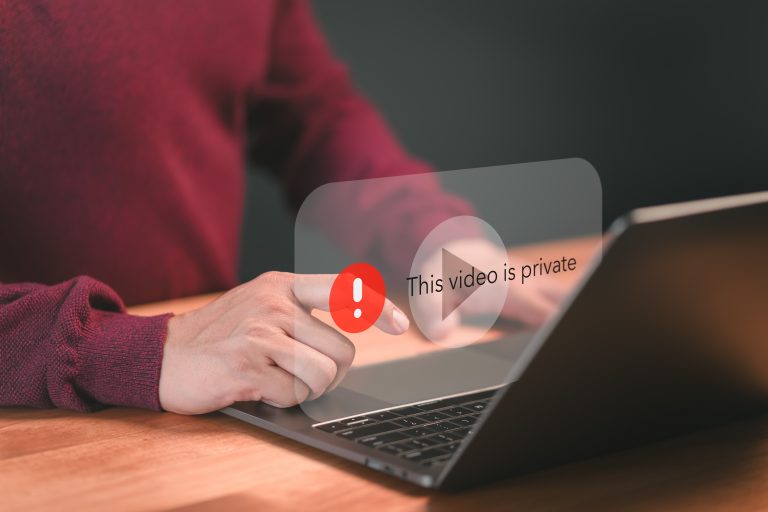
Social media has become a ubiquitous aspect of daily life, making the management of privacy settings increasingly vital. This article…
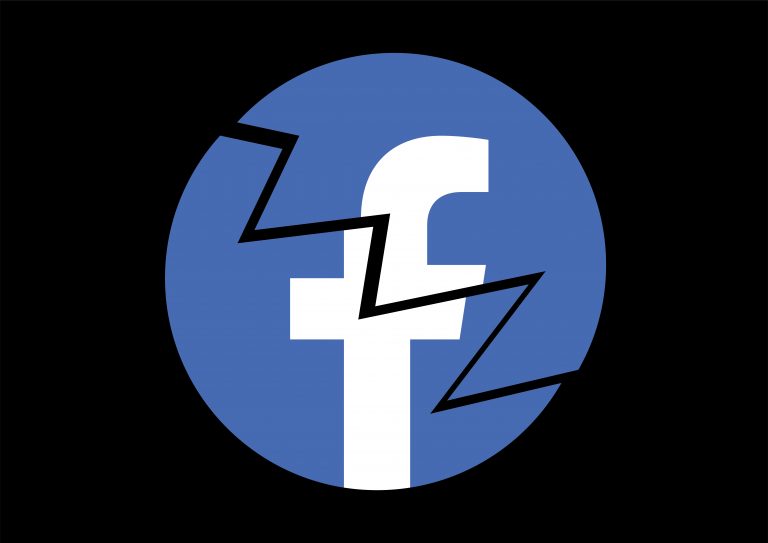
Facebook, with its 2.85 billion users, is a major player in the digital world. Despite its popularity, concerns about data…

Removing personal data from mobile devices is vital for privacy and security. Smartphones and tablets store extensive personal information; this…