Navigating Privacy Settings on Social Media Platforms
December 12, 2023Social media has become a ubiquitous aspect of daily life, making the management of privacy settings increasingly vital. This article…

Removing personal data from mobile devices is vital for privacy and security. Smartphones and tablets store extensive personal information; this data can be misused if not erased. A University of Cambridge study found that 90% of used smartphones sold on eBay contained personal data, highlighting the importance of proper data removal.
The recommended process involves backing up important data, logging out of all accounts, performing a factory reset, and removing and wiping any external SD card. In extreme cases where a factory reset isn’t possible, physical destruction of the device is advised. Failure to securely erase personal data can lead to risks like identity theft, privacy breaches, and financial losses.
Therefore, ensuring personal data is effectively removed from Android devices is crucial for safeguarding privacy and security.
The importance of removing personal data from mobile devices cannot be overstated, as it protects your privacy and prevents unauthorized access. Failing to properly erase personal information before disposing or selling a mobile device can leave sensitive data, such as financial details, login credentials, and personal photos, vulnerable to exposure. This can result in identity theft, fraud, and other harmful consequences.
By securely wiping your device, you can ensure that all personal data is completely removed, reducing the risk of it falling into the wrong hands. Taking this necessary step is crucial in safeguarding personal information and maintaining privacy.
Our mobile devices have become an extension of ourselves, containing a wealth of personal information. But what exactly is stored on our phones, and how can we remove it?
To protect your privacy by removing personal data from your mobile device, it’s important to delete contacts. To do this, start by opening your Contacts app. Then, select the contact you wish to delete. Look for the option to edit or delete the contact and tap on it. Finally, confirm the deletion to remove the contact from your device. This step-by-step process ensures that all your data and personal contacts are securely erased, contributing to data privacy.
Did you know the average smartphone user has approximately 500 contacts saved? It’s important to regularly review and remove unnecessary contacts to ensure the security of your personal information.
When erasing personal data from mobile devices, addressing messages due to their sensitive content is crucial. Start by backing up any important messages. Then, manually delete each conversation in your messaging apps. To remove residual data, clear the cache of these apps. If you no longer use certain messaging apps, uninstalling them can help eliminate all associated data.
If these steps aren’t sufficient, consider a factory reset as a last resort, which will erase all data, including messages, from your device. This process helps secure and delete your messages and other sensitive information.
When removing personal data from mobile devices, securely erasing photos and videos is essential for privacy protection. Begin by backing up any important photos and videos to another location. Then, delete all photos and videos from your device’s gallery or camera roll. Remember to remove any synced photos and videos from your cloud storage services. Also, check and delete any photos or videos stored in third-party apps. Finally, empty your device’s trash or recycle bin to ensure the files are permanently deleted. By taking these steps, you can effectively remove personal photos and videos, minimizing privacy risks.
Removing your browsing history from mobile devices is crucial for safeguarding sensitive information. To do this effectively, start by opening your web browser’s settings. Look for an option labeled “Clear browsing data” or something similar.
Removing personal data from mobile devices addresses stored app data, often containing sensitive information. To do this, first access the Settings on your device. Navigate to the “Apps” or “Applications” section, where you’ll see a list of all installed apps. Select the app from which you want to clear data. In the app’s settings, tap “Clear Data” or “Clear Cache” to delete any stored data associated with that app. It’s important to repeat this process for each app that contains personal data you wish to erase.
Clearing app data is crucial in removing sensitive information within apps, thereby reducing the risk of privacy breaches and identity theft.
In today’s digital age, it’s crucial to properly remove personal data from our mobile devices before disposing of them.
Before deleting personal data from your mobile device, back up important data, this can be done by connecting the device to a computer or using a cloud storage service. Once connected, use the relevant software or service to select and back up data like contacts, messages, photos, and app data. Choose a secure location for storing your backup. After completing the backup process, verify that all essential data has been saved.
This step is crucial to avoid losing important information during mobile data removal.
Ensuring the security of your personal data on mobile devices includes properly logging out of your accounts. To do this, open the settings menu on your device. Then scroll down to find the “Accounts” or “Users & Accounts” section. Here, select the account you wish to log out of. You’ll see an option like “Sign Out,” “Remove Account,” or something similar. Tap on this and confirm your action when prompted.
Performing a factory reset is a thorough method for removing personal data from your mobile device. Begin by backing up any important data to cloud storage or an external device. Next, log out of all accounts on the device, including social media, email, and banking apps. To initiate the factory reset, go to the device’s settings menu, find the “Reset” or “Backup and Reset” option, and select “Factory Data Reset.” Follow the on-screen prompts to complete the process. If your device has an SD card, remove it beforehand to ensure all data is erased. As an additional measure, especially if you intend to discard the device, physically destroying it can provide extra security.
These steps ensure a safe and secure factory reset of your mobile device.
Don’t overlook the SD card when removing personal data from mobile devices, as it can store significant amounts. Start by powering off your device. Then, locate the SD card slot, typically found on the side or back of the device. Gently remove the SD card from its slot. If a lock or latch mechanism secures the card, unlock it first. After removing the SD card, you can either store it safely if you plan to use it later or dispose of it properly to ensure that unauthorized persons do not access all the data it contains. This step is crucial for comprehensive data removal from your device.
Physically destroying a mobile device is an extreme yet effective measure to ensure the removal and encryption of personal data, and it should be considered only as a last resort. Before proceeding, remove any external storage devices like SD cards. It’s important to wear protective gloves and safety goggles to avoid injury. Utilize tools such as a hammer or drill to damage the device physically. Concentrate on destroying the memory components, including the SIM card and internal storage, where data is stored. After completing the destruction, responsibly dispose of the device and its components in an environmentally friendly manner.
This method guarantees that personal data cannot be retrieved from the device.
In today’s digital age, our mobile devices contain a treasure trove of personal information. From banking and credit card details to personal photos and messages, our phones and tablets hold a wealth of data that can be vulnerable to security breaches.
Protecting yourself from identity theft is crucial, especially considering the personal data stored on mobile devices. To mitigate this risk, enable passcode or biometric authentication on your device for added security. Regularly update your device’s operating system and apps to ensure any security vulnerabilities are patched. Exercise caution when downloading apps or clicking on links to prevent Android phones from falling prey to malware or phishing attempts. Use strong, unique passwords for all your accounts, and consider employing a password manager for better password management. Additionally, make it a habit to regularly review the personal information stored on your device and delete any data that is not necessary.
These steps can significantly lower the chances of becoming a victim of identity theft.
To protect your privacy and prevent invasions, it’s crucial to remove personal data from mobile devices properly. Start by logging out of all apps and accounts to block unauthorized access. Next, clear your browsing history to erase traces of your web activities. Delete personal information stored within apps, including login credentials and saved payment details. For a thorough cleanup, perform a factory reset on your device, which will erase all data and restore it to its original factory settings only. In extreme situations where other methods are not viable, physically destroying the device can guarantee that the data cannot be recovered. These steps are essential for safeguarding your privacy against potential breaches.
To prevent financial loss associated with not properly removing personal data from mobile devices, take the following precautions: Firstly, back up important data to a secure location before initiating any deletions. Next, log out of all accounts on the device to ensure no financial information remains accessible. Then, perform a factory reset, erasing all personal data from the device. If your device has an SD card, remove it and ensure it’s either wiped clean or securely destroyed. Lastly, if you no longer need the device and want to ensure complete data protection, consider physically destroying it. This action ensures that no data can be recovered from the device, offering an added layer of security against potential financial risks.
Protecting against reputation damage is critical to securely removing personal data from mobile devices. Unauthorized access to sensitive information, like personal photos or messages, can lead to misuse or unwanted sharing, potentially harming your reputation. To prevent this, taking comprehensive steps to erase personal data is crucial. Performing a factory reset is a fundamental step, as it wipes all data from the device, returning it to its original state. Additionally, if your device uses an SD card, ensure it is removed and properly wiped or destroyed. In situations where complete data removal is uncertain, physically destroying the device can be a definitive solution. Taking these proactive measures is essential for maintaining the privacy and security of your personal information, thereby safeguarding your reputation.
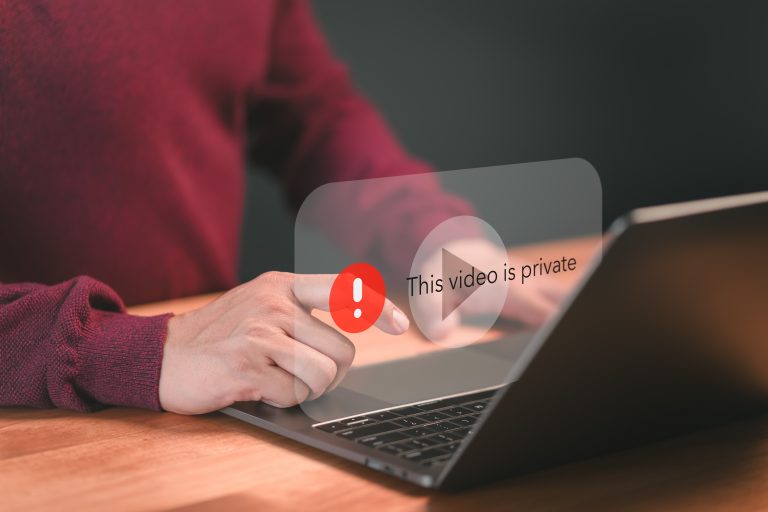
Social media has become a ubiquitous aspect of daily life, making the management of privacy settings increasingly vital. This article…
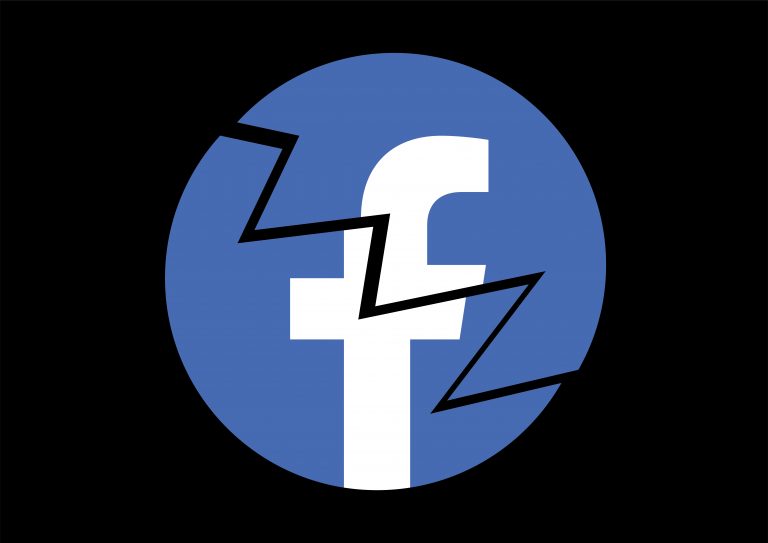
Facebook, with its 2.85 billion users, is a major player in the digital world. Despite its popularity, concerns about data…

Removing personal data from mobile devices is vital for privacy and security. Smartphones and tablets store extensive personal information; this…