Navigating Privacy Settings on Social Media Platforms
December 12, 2023Social media has become a ubiquitous aspect of daily life, making the management of privacy settings increasingly vital. This article…
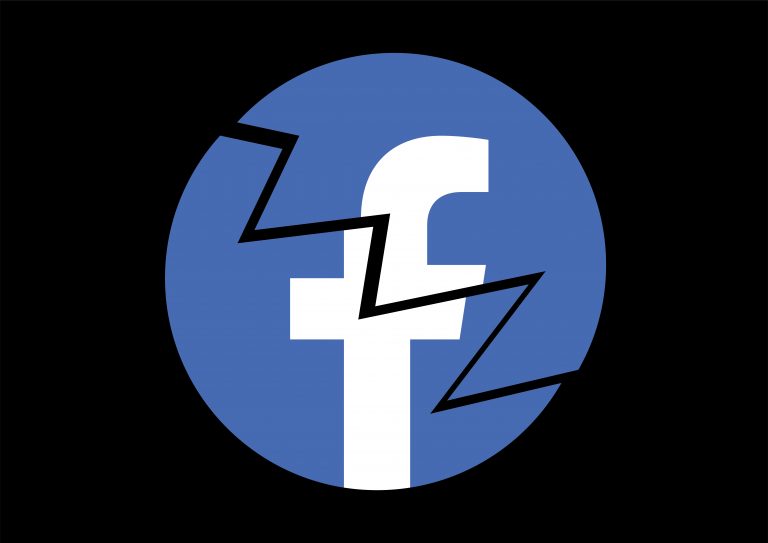
Facebook, with its 2.85 billion users, is a major player in the digital world. Despite its popularity, concerns about data privacy and retention are significant, especially after account deletion. Understanding Facebook’s data retention practices is crucial.
Facebook retains user data for various reasons, including legal requirements, enhancing user experiences, and advertising purposes. When a user deletes their account, it initially goes through a deactivation period before permanent deletion, which can take up to 90 days. However, some data may remain on third-party servers.
The duration of data retention varies: basic account information is kept indefinitely, activity logs for up to two years, and messages and photos until explicitly deleted by the user. Risks include privacy concerns, potential data breaches, and intrusive targeted advertising.
Users should manage their privacy settings, limit personal information shared, and be cautious of third-party apps to protect their data on Facebook. It’s important to be aware of Facebook’s data retention policies for responsible social media use.
Data retention refers to the practice of storing data for a designated period, even after its initial purpose has been fulfilled or the user’s account has been deleted. This can raise concerns about privacy and security. When it comes to Facebook, certain data, such as posts and messages sent by the user, may still be retained for a limited time after account deletion. It is important to understand data retention policies to protect personal information.
While many users may assume that deleting their Facebook account means all of their data is permanently erased, the reality is quite different. Facebook has a policy of retaining user data even after an account is deleted. But why does Facebook do this? In this section, we will explore the various reasons behind Facebook’s data retention practices, including legal requirements, user experience improvements, and advertising purposes. Understanding these reasons can shed light on the importance of data privacy and how it is managed on social media platforms.
Have you ever wondered what happens to your personal data when you delete your Facebook account?
Deactivating your Facebook account leads to the temporary invisibility of your profile, photos, posts, and comments. During this period, your account remains hidden from other users. However, if you log in to Facebook during the deactivation period, this action will cancel the deactivation, automatically reactivating your account. Should you not log in during this time, and the deactivation period concludes, you then have the option to permanently delete your account along with all associated data.
To permanently delete your Facebook account, you must navigate to the deletion page, accessible through the ‘Delete Account’ option in the settings menu. It’s important to carefully review the implications of initiating the permanent deletion process to ensure it aligns with your intentions. Once you’re ready, you can start the process by confirming your decision and following the on-screen instructions. This step is crucial as it leads to the irreversible removal of all your data from Facebook’s servers, including messages and photos. Once the permanent deletion process is completed, there’s no way to recover any of the deleted information.
In the digital era, platforms like Facebook amass extensive user data, raising questions about its fate post-account deletion. When you create a Facebook account, it collects basic information such as your name, email, and date of birth, along with optional details like your education, work, and contact info. Your profile and cover photos are also part of this basic information. To review your activities, such as posts, likes, comments, and searches, you can access your Activity Log by logging in, clicking the down arrow in the top-right corner, and selecting ‘Activity Log’. Here, filters allow you to sort your activities by category, date, and type. Notably, messages and photos on Facebook are retained even after you delete your account, meaning recipients can still access them. Therefore, if you seek additional privacy, consider manually deleting individual messages and photos before deactivating or deleting your account.
The decision to delete a Facebook account may seem like a simple one, but what happens to the data that was once shared on the platform?
Data breaches, such as unauthorized access to user information, pose significant risks to Facebook’s data retention practices. These breaches can result in privacy violations, identity theft, and exploitation of personal data, causing Facebook to face scrutiny and legal consequences for not adequately safeguarding user data. To minimize these risks, it is essential for users to regularly review their privacy settings, enable two-factor authentication, and avoid sharing sensitive information on the platform.
To ensure the security of your data on Facebook, it’s crucial to regularly review and adjust your privacy settings, controlling who can view your posts, personal information, and contact details. Additionally, limiting third-party access is important; you can restrict the apps and websites that have access to your Facebook data in the App Settings to prevent unauthorized access. For an extra layer of security, enable two-factor authentication, which helps protect your account. Moreover, be vigilant against phishing attempts by avoiding clicking on suspicious links or downloading attachments from unreliable sources, as these actions can compromise your data on Facebook.
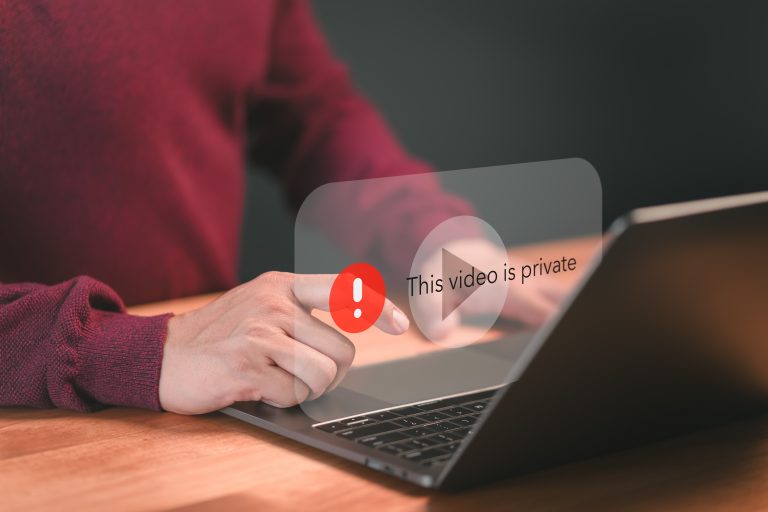
Social media has become a ubiquitous aspect of daily life, making the management of privacy settings increasingly vital. This article…
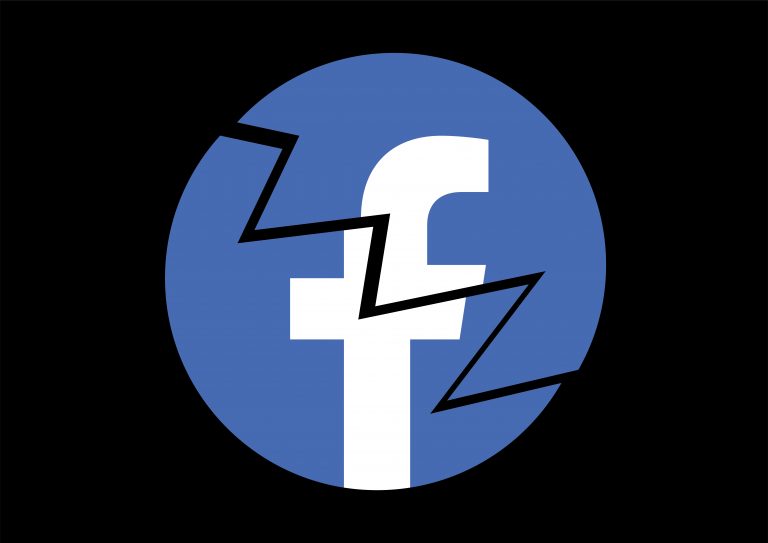
Facebook, with its 2.85 billion users, is a major player in the digital world. Despite its popularity, concerns about data…

Removing personal data from mobile devices is vital for privacy and security. Smartphones and tablets store extensive personal information; this…