Navigating Privacy Settings on Social Media Platforms
December 12, 2023Social media has become a ubiquitous aspect of daily life, making the management of privacy settings increasingly vital. This article…

If you’ve ever asked, “how do I clear my digital footprint?”, our guide can help you remove personal information from the web.
Your personal information is on the internet as publicly available information. This happens when you engage in routine business transactions, such as buying something on Amazon or other sites promoting products and/or online services from your desktop, laptop, or mobile device.
Your information can also come from federal and state public records, and, of course, when you engage with any of the many social media websites. Basically, if you go on the internet, and buy, sell, input information about yourself online, or have an online account on Instagram, Snap Chat, Facebook, Twitter, LinkedIn, or any other site, you’re leaving a digital footprint of your personal information.
Understand that if you’ve been using the Internet for any length of time, there will generally be tons of information floating around about you, either coming from your own or your friends’ social networking accounts. This includes messages boards, blogs, and also other sites you’ve visited or registered to, some that you may even have forgotten about.
Private information and sensitive personal data become easily accessible when you use the Internet. For example, the reason your home address likely shows up on the Internet, without your permission, is that it’s most likely a part of the public record. It probably appeared in a phone book at some point, or on a document that was accessible to the public, and is now a part of the data stored online.
Hackers may wind up having access to your contacts section on your computer. Your contact lists are often filled with sensitive information, including from all the people who’ve come in and out of your life, going back years. They reveal relationships, both personal and professional, and while most people think of this as a safe place to store private information, such as birthdays and physical addresses, they may be including more sensitive data, such as Social Security numbers, bank account details and even door codes to businesses and residences.
Your email accounts probably contain a slew of personal information as well that you hadn’t considered that can easily be compromised. The question becomes, how do you now go about protecting everything from your home address to medical records and other pertinent information? Can I clear my digital footprint? Solutions are presented in our next sections.
You can never completely remove yourself from the Internet, but there are ways to minimize your digital footprint, which lowers the chances of your personal data being out there for all to see, particularly when you experience a data leak. But the downside to this is that, by removing all of your information from the Internet, you could adversely affect your ability to communicate with others, including potential employers, so it’s a bit of a delicate balancing act.
Different sites require different steps to remove your records permanently. And because of the multiple search sites, removing your name from all of them could take a long time, if this is even possible. There are data collection sites and data brokers whose sole purpose is to collect people’s data for nefarious purposes.
These so-called “data brokers” are able to glean much of the information they collect from what’s commonly known as the deep Web. The deep Web consists of web pages and searchable databases, below the surface, many of which no one links to and are not indexed by search engines. Many of these same users and “bad actors” even make manual efforts to get official records on people. They can then aggregate your personal data into a detailed profile and display it online in one convenient location for others to see and access.
The fact that entities are accumulating your data in this way and making it readily available is a huge privacy concern. It makes actions such as stalking and identity theft much easier for them. There’s also the issue of websites featuring inaccurate data. There are many people with similar names, or who may have lived at the same addresses at some time. This can lead to the wrong information being connected to your profile on these sites.
So it’s understandable that most people, afraid of identity theft, a data breach, or becoming the victim of fake social media profiles (this occurs quite often among Facebook users) would want to have more online privacy, weary of possible data breaches by data collectors.
You can take steps to start deleting your digital footprint by using this simple guide to remove your information from sites individually.
It isn’t always that simple or easy, but it is a start towards your goal. You probably can’t keep all of your personal details completely secret, but you can make it more difficult to find by scrubbing it off search sites. It’s not very easy to do, however, plus you may find that once you get the information deleted, it may eventually reappear. So it’s likely going to be a continuous process.
By Googling yourself, the average person can look at the Google search results and get an idea about what information about you is accessible online, and the ease with which it can be accessed and possibly abused. Most people have several online accounts, often more than one email account, are on online mailing lists, as well as use web service accounts and even old accounts they no longer regularly access, if at all. You can go into your account settings and taper them so that they become less visible to unwanted eyes.
The simplest way to find out what’s out there about you is to do searches for your name, e-mail addresses and other identifying information. You can start with a search engine such as Google (the most popular), but you are likely to get an overwhelming amount of information unconnected to you — or people who share your name or screen name. A search engine can be useful to see the top hits that your contact information yields, just to check on your online reputation. But searching the data collection sites will also prove fruitful — and perhaps frightening.
Again, while you can’t possibly completely erase digital footprints, you are capable of deactivating social media accounts (especially those you no longer use), contacting Google about making Google listing removal requests, see what data shows up on active accounts, and limiting your online activity. In addition to the removal of personal information, Google also considers removal requests for images of minors, deep fake pornography, and other explicit content.
Determining whether to completely scrub yourself from the Internet is a difficult choice because it basically cuts you off from the rest of the world. So managing your personal information so that it becomes less accessible might be absolutely worth pursuing. It’s a personal decision, based primarily on your business and privacy needs.
If you decide to continue to have an online presence, you should be aware of the possible threats and take steps to protect yourself. There are popular combinations of ways to achieve this; find any information collected about you via search engines, take steps to delete your digital footprint, scrap or delete unused accounts, especially old email accounts, including things like old forum posts, and don’t provide sensitive information when not required. Also, be wary of shopping sites that may not be safe to access.
People who are online trolls may have a purpose other than just being nasty and making mean comments. They may want to intrude on your privacy. Don’t engage! Don’t make negative tweets, or critical comments, and be careful when commenting on a forum post. If you get into a “fight” with someone you don’t actually know on Facebook, it might be prudent on your part to permanently delete them from your friend’s list.
Also, create strong passwords for any account so that your information is less easy to access, and delete credit card information once a purchase has been approved for services or products requested, rather than storing the card information online.
We have all become quite aware that websites are tracking us through cookies in order to target advertisements directed at us from our previous web searches. While much of this information is anonymous, and will not turn up in searches, some companies can still dredge up all types of information about you, often under the guise of white pages, background checks or market research services, and the right person (or wrong person, in this case) can then make your information available online.
There’s no guarantee that maliciously intended search results will disappear completely, but we have to start somewhere. Your goal is to erase your digital footprint from each account or search engine as efficiently as possible.
To begin the removal process, visit the site’s support page, scroll halfway down, and click the blue “Start Removal Request” button. You will initially be asked whether you have reached out to the owners of the website. It is not necessary to do this, so simply tap the “No, I prefer not to” button. When Google asks what you would like removed, select: Personal info, ID numbers and private documents.
Then you can specify what type of personal information is showing up in Google Search, such as your driver’s license or contact details. These steps are only for removing results from live websites. Cached pages require a different approach to deleting or removing unwanted information.
Microsoft Corporation, like nearly all website companies, allows you to manage and clear browse data that they collect when you use Cortana and Microsoft Edge. You also have the option to clear your search history, as well as view and delete information about your Bing search activity. You can also review location data allowing you to see and clear location info that is collected when you use Microsoft products and services.
Apple’s mission statement says that privacy is a fundamental human right and is also one of its core values. The devices that you purchase from Apple are important to you, so what you share from your experiences, and whom you share it with, should be your decision. Apple products have been designed to protect your privacy and give you control over your personal information. They too have privacy settings that allow you to determine who can and cannot have access to certain information at your discretion. Both companies want users to feel both safe and protected.
Social media sites are perhaps one of the biggest obstacles in protecting your privacy. Facebook and others open you up to all types of intrusions, although they state that this was not the intent. If you’re determined to continue using social media, at the very least you should delete unused accounts and old accounts, and monitor any online accounts you have for suspicious activity.
A VPN allows you to establish a protected network connection when using public networks. For a price, it lets you hide your IP address by letting the network redirect it through a specially configured remote server run by a VPN host.
This means that, if you surf online with a VPN, the server becomes the source of your data, and your Internet Service Provider (ISP) and other third parties are not able to see any of the websites you visit or what type of data you’re sending and receiving online. It works much like a filter that turns all your data into unreadable or unrecognizable symbols so that, even if someone were to get their hands on your data, it would be useless to them.
You can also turn to an online reputational management (ORM) company to help you with your digital footprint, and protect your personal information by removing data you want don’t want visible.
To learn more about how you can protect your internet privacy and remove personal information from the web, contact RemovePersonalInformation today by dialing 844-445-6096 .
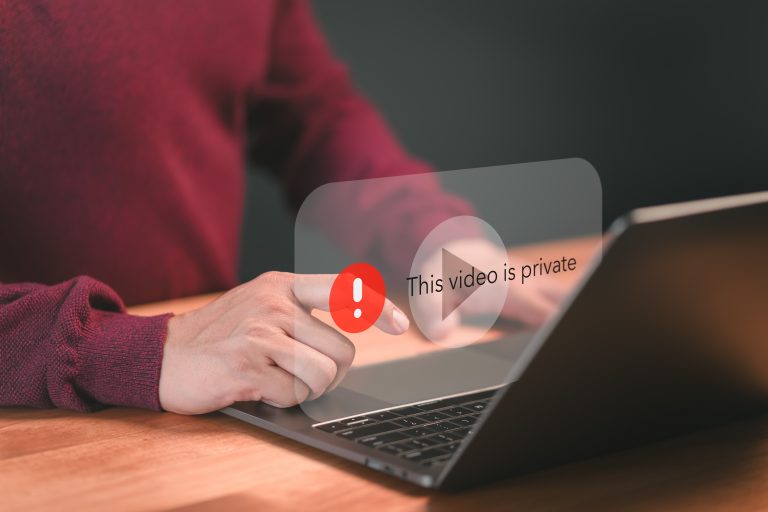
Social media has become a ubiquitous aspect of daily life, making the management of privacy settings increasingly vital. This article…
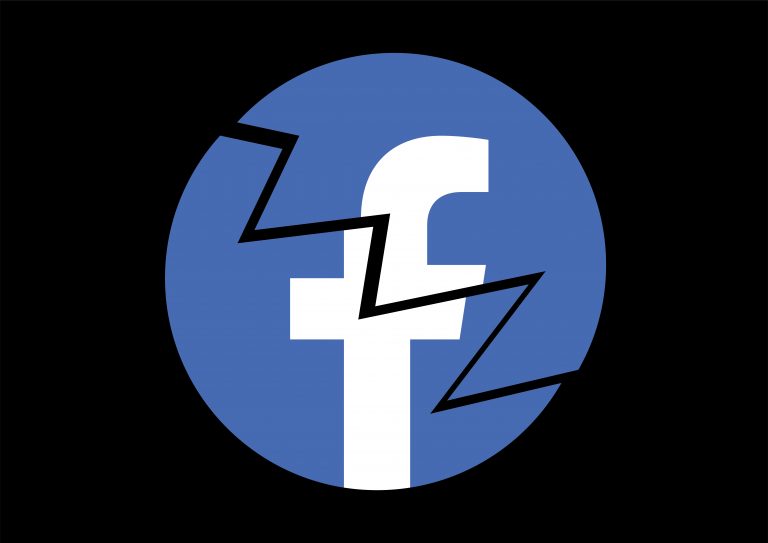
Facebook, with its 2.85 billion users, is a major player in the digital world. Despite its popularity, concerns about data…

The online reputation of a small business is a critical factor that can greatly influence its success. With 87% of…