Navigating Privacy Settings on Social Media Platforms
December 12, 2023Social media has become a ubiquitous aspect of daily life, making the management of privacy settings increasingly vital. This article…

Blocking someone on Facebook is a great way to control your privacy settings and keep unwanted users from viewing your profile and posts. There are various ways to block someone both through the mobile device Facebook app and on desktop, including blocking their profile, contact information, and posts. This section will discuss in more detail the steps you should take to effectively block someone on Facebook.
If you do not want to block people from searching for you, but still want ultimate control over who can view your profile and posts, you can set your profile to friends-only. Doing this means that only your current friends on Facebook will be able to find or look at your profile and see what you post.
To make these changes, go to the “Privacy Settings” tab on the top right corner of your Facebook page and change the ‘Who can see my stuff?’ setting to ‘Friends’. This setting ensures that only those who are already connected to your profile as a friend can engage with any of your information or posts.
The simplest way to control who can view your profile and other information is to block certain users. Blocking someone on Facebook means that they won’t be able to view any of your content, including your profile page, photos, and posts. You can also block someone from being able to send you messages or friend requests.
Blocking individual users is a very straightforward process:
-In the settings menu of your Facebook account, click “Blocking” in the left-hand sidebar.
-When the settings window opens, type the name of the person you want to block in the “Block Users” field at the top.
-Facebook will display a list of matching accounts — select the person you want to block from this list.
-You also have an option to manually enter an email or other information for a user when blocking them.
-When you’re done selecting users, click “Block” at the bottom of this window.
If you ever decide you don’t wish to continue blocking someone on Facebook anymore, simply reverse this process by clicking on their name in your “Blocked Users” list and unblocking them with a single click.
In addition to blocking someone from searching for your profile, you can also limit who can comment on your posts. This is not the same as a block because it only applies to interactions within posts and comments, not searches.
You can limit who can comment on your posts by changing your privacy setting. To do so:
1. Go to Facebook Settings>Privacy>Who can follow me?
2. Select “Friends of Friends” from the drop-down menu in order to limit who can view and comment on your posts.
3. Click Save Changes at the bottom of the page.
This will mean that only people with whom you or a friend are connected will be able to see or comment on your posts and interactions with other users will be limited to those you are connected with. It is still possible for others to find out about or view a post in other ways, but they won’t be able to join in the conversation unless they are within this group or have been directly tagged by someone in it.
If you want to keep certain people from finding you on search engines or other sites, there are a few steps you can take to block people from searching you. For example, if you are a Facebook user, you can block people from accessing your profile, posts, or even future posts by going to Facebook Settings, selecting Privacy, and then selecting Block Users. You can also block people from seeing your profile picture, contact information, or other information by going to the upper right corner of your Facebook profile, selecting the down arrow, and then select Settings and Privacy. By taking these steps, you can control what people find when they search for you online.
When it comes to blocking specific users on Twitter, it’s a fairly easy process. You can block someone from their profile page or by searching for their username in the search bar and then clicking the “block” option. Once blocked, a user will no longer be able to view your tweets and will not be able to follow you, mention you in tweets, or send direct messages. However, they may still be able to view content publicly shared by other accounts they are following if they search for your username in the Twitter search bar. To further protect your privacy you should also adjust your account settings so that all replies are only visible to people who follow you and that all of your tweets are protected (so only approved followers can see them). Additionally, apps such as Unfriend Watch or UnFollow Spy can help monitor when or if someone has blocked you on Twitter.
You may come across instances where you need to block certain users from viewing your content on Instagram. Blocking someone is a direct way of preventing them from seeing content you post, stories you share, and messages that are sent from your account.
Blocking someone on Instagram can be accomplished via a few simple steps. In order to block an individual user, follow these instructions:
1. Open the Instagram app and head to your profile.
2. Select the “Following” tab which is located in the upper right corner of your screen. This will open a list of profiles that you currently follow on the platform. You may also access this list by clicking on the three lines in the upper right corner of your profile page and selecting “Following” under the “Accounts” tab at the bottom of this menu.
3. Select any person listed in this screen, click their username and then select “Unfollow” or “Block” when asked how you want to interact with them (option A or B).
4. If selecting option A: choose to unfollow that individual if their posts are no longer relevant or something that you would like access to 5 If choosing option B: select Block and if prompted confirm by selecting ‘Yes, I’m sure!
5 Once completed, that user won’t have access to view any more stories or posts shared from your account and will as not be able to communicate with you through any messaging features available on Instagram!
When it comes to blocking specific users on other sites, the best way to do this is through the site’s own built-in tools and functionalities. Depending on the website, these methods can vary from platform to platform, but there are some universal tips that you should keep in mind when blocking someone.
For example, Facebook has a feature that allows you to block particular users from following you or sending you messages or friend requests. Similarly, Instagram also has an option that enables you to block people from viewing your profile or posts and Twitter allows you to block specific accounts from seeing your profile page or interacting with your posts and mentions. On LinkedIn, a user must follow another person in order for them to be able to see each other’s activity feeds, so it’s easy enough to simply deny requests for contact.
Lastly, most websites have privacy settings where you can adjust who is allowed and not allowed to access your information. Be sure to review these settings periodically and adjust as necessary!
Blocking people from being able to find you online is becoming increasingly important in the digital age. Whether it’s your own privacy, or that of your friends, family, or colleagues, it’s important to take the necessary steps to secure your personal information on the web. In this article, we will discuss how to block people from displaying their search results on search engines, like Google and Bing, as well as on popular social media sites such as Facebook and Twitter.
Removing your profile from search engines is one of the most effective ways to stop people from searching for and finding you. This is the only guaranteed way to make sure people cannot find you on the internet by searching for your name, as it involves directly unsubscribing from search engine services. Each of the four major search engines has its own process for removing your profile, which is detailed below.
Google:
In Google’s My Account settings page, go to ‘Web & App Activity’ and switch off “Include in Search Engine results”. This will not only prevent future posts from appearing in Search Engine results but also ensure that your old posts won’t be discoverable through Google’s indexing services.
Bing:
On Bing’s Internet Safety page, click ‘Manage Personal Information, select ‘Turn Off’ under ‘Delete Personal Information’ and then click ‘Do Not Allow’. This will prevent any searches involving your name to appear on Bing search results.
Yahoo:
To delete yourself from Yahoo! search results, scroll down to the bottom of the Yahoo! Search Results page and enter your name into the “Exclude your name” section. This will subsequently opt you out of all future searches related to you via Yahoo! search engine.
DuckDuckGo:
Visit their Opt-out page and fill out the submission form with a valid email address for you or a representative of an organization that wants to opt out a single page or domain entirely. DuckDuckGo will respond back via email with instructions on how to complete opting out of their service.
Removing your contact information from search engines can help protect your privacy and reduce the amount of spam and unwanted calls that you receive. There are several steps you can take to ensure that your contact information is removed from common search engines such as Google, Yahoo!, Bing or DuckDuckGo.
Opt-Out: Many websites allow users to opt out of having their contact information displayed in search engine results. The opt-out process often requires completing an online form with personal details and identifying information. Once submitted, the website will usually remove all associated content from its servers in order to comply with the request for removal.
Direct Contact: Depending on the search engine and website in question, you may need to directly contact their customer service team in order to successfully remove your contact information. Sites like Google offer a web form for this purpose and other sites may include a direct email address or telephone number for customer support inquiries related to removals or data scrubbing requests.
Content Removal Requests: If a specific website is not complying with your opt-out request, then you may be able to issue an intermediary content removal request via Google’s Remove Outdated Content tool or another third-party service provider. This process requires collecting evidence of the authorized opt-out request as well as providing additional information such as why the page should be removed or what damages have been caused due to its continued existence on the Internet.
Additionally, there are a number of tips that can be used to minimize future exposure and protect your contact information over time such as deleting old social media profiles, monitoring changes in domain hosting records, and setting up new accounts with privacy protections enabled wherever possible. With some proactive steps taken forward today, it’s possible to retain control over who is able to access your personal data online so that it doesn’t become available through public search results tomorrow!
Removing your photos from search engines can be a great way to limit access to personal information and help protect your privacy online. As search engines like Google and Bing use image-searching technology when someone looks for images of you, it’s important to have the right settings in place to stop people from being able to find your online photos.
There are two main ways you can block people from searching for images of you: use browser-based extensions or manually update the metadata on your existing photos.
Browser-Based Extensions: Browser extensions such as “AdSkim” for Chrome and “Search & Destroy” for Firefox can help prevent your photos from appearing in searches. These extensions remove all links and references web crawlers may use as part of their image search algorithms, making it much harder for someone looking for a photo of you online to find it.
Manual Metadata Editing: You can also manually edit the metadata on individual images that you have uploaded online. Photos often contain metadata that includes GPS directions, the camera used, and other information such as time stamps and descriptions entered by the photographer or owner when they uploaded the photo. If this data reveals private information such as your name or address, tools like Adobe Photoshop can allow you to edit out any personally identifiable details before uploading, helping protect against possible identification through image search results.
Being able to control who can find your information online is an important aspect of protecting your privacy. This can be done for your Facebook profile, other social media accounts, search engines, and even other sites that use your phone number or other information. In this article, we’ll explore how to block specific people or companies from searching for your online information.
In today’s digital world, it is important to think critically about who you share your information with and keep your personal data secure. You can limit who can access your personal profile by taking the following precautions:
1. Be mindful of privacy settings – make sure everything you post has tight restrictions placed on it. This includes any accounts on social media platforms, websites, or databases.
2. Double-check what app permissions you are granting – for example, if a new app asks for access to your contacts list or location data, consider if that is absolutely necessary before agreeing to it.
3. Anonymize your data – when sharing information online it is important to take steps to obscure some of your identifying details (for example using a pseudonym). This can help protect some of the information online while maintaining an online presence in a secure manner.
4. Ensure passwords and security questions are secure – in addition, use two-factor authentication whenever possible as this will help prevent unauthorized account access and protect the contents of your profile from being viewed without permission.
5. Use encrypted networks when sending sensitive emails and messages – emails are more easily monitored by hackers, and using an encrypted network can provide an extra layer of security while still allowing communication with those who need access to the information you exchange through these networks.
When attempting to keep your private information from being found by unwanted searchers, one of the first steps is to remove your full name from search engine results. You can do this by providing clear instructions for search engines not to index certain pages or content. For example, if you are using a social networking profile page, you can set the privacy settings to not allow that page to show up in public search results. In some cases, you may have access to a system that allows you to customize the robot’s text files that weed out keywords related to your full name or other private data.
It is important to note that it may still be possible for someone with advanced technical knowledge to uncover this information even if it doesn’t show up in the public search engine results. If the person searching has access to underground search networks specifically designed for uncovering this kind of data, they may be able to find it even after careful attempts have been made at blocking its appearance on more visible web pages. Unfortunately, it is often impossible for an individual user without technical skills or considerable resources at their disposal, albeit an altarpiece of website-blocking utilities available these days.
Removing personal information from search results can be a powerful way to keep data about yourself out of the public eye. Your first step should be to claim your name as your own by signing up for social media profiles and other accounts that appear when your name is searched. You will also want to check your account’s privacy settings to ensure that all publicly visible information is appropriate and accurate.
You may also consider linking your name to sites you control, like personal or professional portfolio sites or a blog. This will create more content associated with you, including information about yourself you approve for public dissemination, so it should help push down negative links in search results.
If links keep appearing in searches of your name that contain private information such as addresses or telephone numbers, contact the websites hosting that information directly and request they take them down. If they still fail to respond after repeated attempts, consider contacting an attorney familiar with cyber law. A lawyer can provide more permanent solutions than what is available on the open web.
Blocking certain people from being able to search for you online is an important step toward protecting your personal information and privacy. In this article, we will discuss some additional tips and methods for blocking people from searching for you, such as blocking them on mobile devices, blocking them from certain search engines, and blocking them from your Facebook and other social media profiles. Keep reading to learn more about how to protect yourself from unwanted searches!
One of the most effective ways to prevent people from searching for your information online is to use a strong and unique password. While passwords like “password” or “123456” might be easy to remember, they are also easy for hackers and other malicious individuals to guess. Create passwords that contain a mix of letters, numbers, and symbols, and use different passwords for different accounts.
In addition to creating strong passwords, consider taking advantage of two-factor authentication whenever possible. This is an extra layer of security that requires you to enter an additional code when you log into your account. This code is usually sent to your email or phone as an SMS message, and it ensures that even if someone else has access to your password, they won’t have access to your account without this extra code. Additionally, enable the highest level of privacy settings available on any platforms or websites where you create accounts so that only people you approve can view the content you post or contact you directly.
Two-factor authentication is an extra layer of security used in combination with your username and password. It provides additional protection by asking for a one-time passcode (which can be generated or sent to you via text) every time you log into your account. This greatly reduces the chances of malicious attackers gaining access to your account, which means they won’t be able to view your profile or search for information about you. In addition, it makes it much more difficult for adversaries to guess your password and hijack your identity. Two-factor authentication can be found on many popular websites and services such as Google, Facebook, Dropbox, and Twitter, so make sure to enable this feature if available.
It’s important to regularly monitor your online activities and make sure that your privacy settings are up to date. Set up notifications so that you can be alerted in advance when someone attempts to access or gain information about you, allowing you the opportunity to take immediate action. Check the privacy settings of each social media platform frequently, as they may have changed since last you checked. Additionally, delete accounts or applications no longer in use.
Also, be aware of your profile name — it’s best to update your name to one that is not associated with any other profiles on the internet (i.e., a nickname). It is also best not to include any location-identifying information such as your home address or workplace—this will limit people’s ability to search for you using search engines. Finally, it is important to avoid posting sensitive information online such as bank account numbers, personal identification numbers, and passwords on public forums or social media sites.
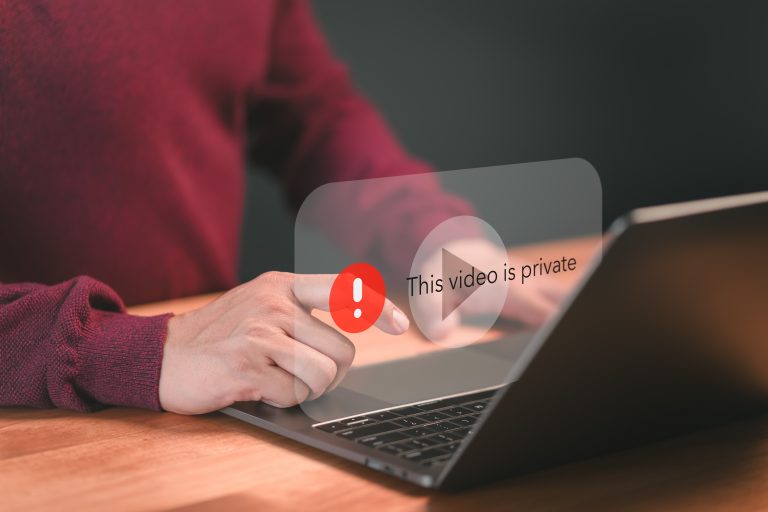
Social media has become a ubiquitous aspect of daily life, making the management of privacy settings increasingly vital. This article…
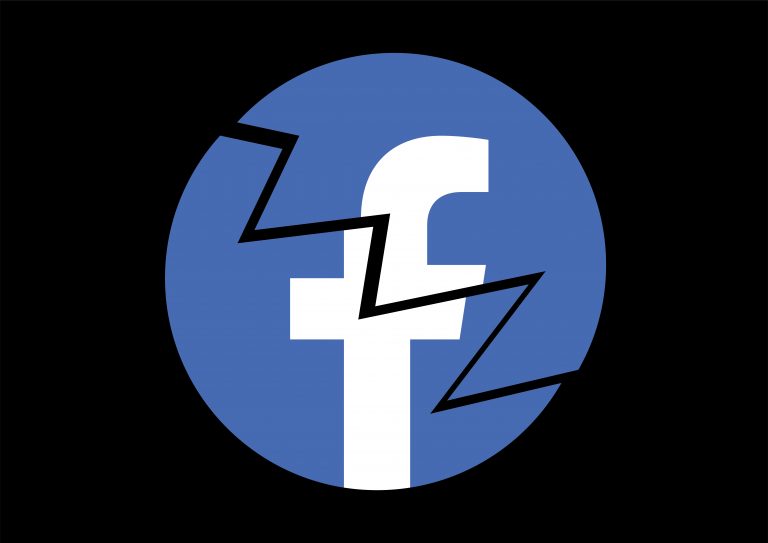
Facebook, with its 2.85 billion users, is a major player in the digital world. Despite its popularity, concerns about data…

The online reputation of a small business is a critical factor that can greatly influence its success. With 87% of…