Navigating Privacy Settings on Social Media Platforms
December 12, 2023Social media has become a ubiquitous aspect of daily life, making the management of privacy settings increasingly vital. This article…

It’s becoming increasingly common for people to use online tools to search for information about others. While there are some legitimate uses for this, such as checking up on a new neighbor or research someone you’re considering hiring, there’s also the potential for misuse.
If you’re concerned about your privacy and want to make sure that your personal information is not easily accessible to everyone, you may want to consider removing yourself from Fast People Search. In this article, we’ll show you how to do that.
Fast People Search is a people search engine that allows you to find people by name, phone number, email address, and physical address. The site also includes a reverse phone lookup tool that allows you to find out who owns a phone number, and a reverse address lookup tool that lets you find out who lives at an address.
The first step is to find out which data brokers have your information. You can do this by searching for yourself on Fast People Search. If you find your listing, that means the data broker has your information.
There are a few different ways to remove your information from data brokers. You can contact the data broker and ask them to remove your listing. You can also search for a “ opt-out” or “ removal” link on the data broker’s website.
Now that you have taken the necessary steps to prepare for the removal process, you can begin working on removing your listing from Fast People Search. The first step is to visit the site and find your listing. Once you have found your listing, you will need to click on the “Remove” button. This button is usually located next to your listing.
Clicking on the “Remove” button will take you to a new page where you will be asked to confirm your removal request. Once you have confirmed your request, your listing will be removed from Fast People Search within 24 hours.
If you have a free account with Fast People Search, you can view your own profile by logging in and clicking on your name in the top right-hand corner of the screen. From here, you can view all of the public information that is included in your profile. If you want to remove yourself from Fast People Search, you’ll need to take a few steps to delete your account and remove your personal information from the site.
Now that you have a list of the personal details that could be making you searchable, it’s time to start searching for them online. The best way to do this is to use a search engine like Google, Bing, or DuckDuckGo.
Start by putting quotation marks around your full name and then adding each site from your list, one by one. So, if your name is Jane Doe and you want to check if you’re on Spokeo, you would search for “Jane Doe” + Spokeo. This should bring up any pages on Spokeo where your name appears.
If there are multiple pages of results, go through each one and look for anything that includes your personal information. If you find your listings on any of the sites, don’t panic! There are steps you can take to remove yourself from these people search sites (which we’ll get into later).
The final step in removal is to opt out of the people search database. This is the master database that is used by all of the online people search engines. When you opt out of this database, your listing will no longer appear in any people search results.
To opt out of the people search database, you will need to send a request to the company that manages the database. The company is called Intelius, and their contact information is listed below.
Intelius
Website: https://www.intelius.com/opt-out/
It is important to remember that Fast People Search is a public database. This means that anyone can access the information that is contained within it. If you are concerned about your privacy, you may want to consider removing yourself from the database.
There are a few different ways that you can do this. The first option is to contact the company directly and request that your information be removed. This is usually the most effective method, but it can take some time for your request to be processed.
Another option is to use a removal service. These services will usually charge a fee, but they will often be able to get your information removed more quickly than if you were to contact the company yourself.
Finally, you can try to opt out of the database by following the instructions on the website. This method is not always successful, but it is worth a try if you are concerned about your privacy.
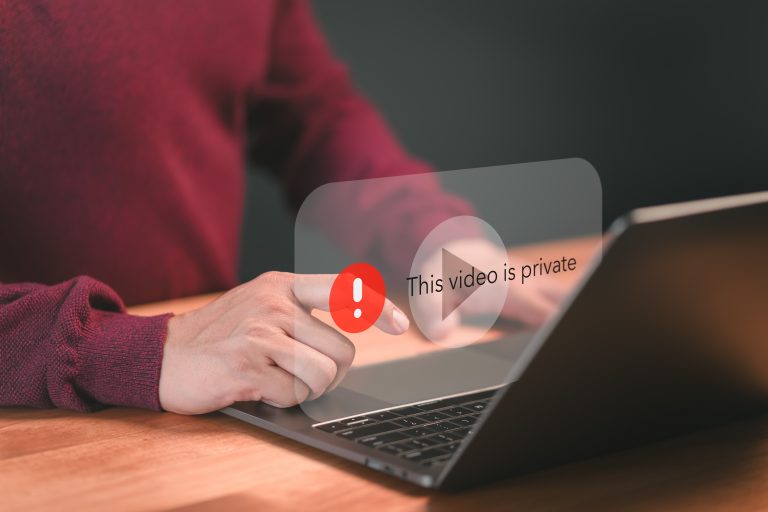
Social media has become a ubiquitous aspect of daily life, making the management of privacy settings increasingly vital. This article…
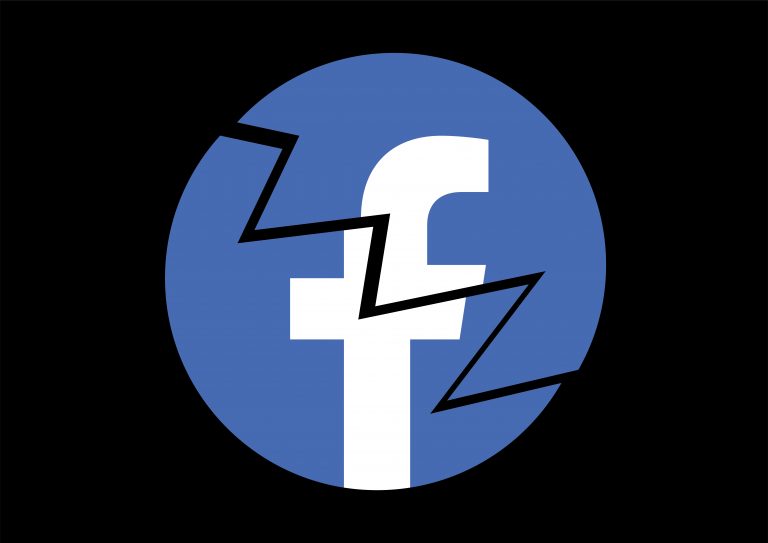
Facebook, with its 2.85 billion users, is a major player in the digital world. Despite its popularity, concerns about data…

The online reputation of a small business is a critical factor that can greatly influence its success. With 87% of…