Navigating Privacy Settings on Social Media Platforms
December 12, 2023Social media has become a ubiquitous aspect of daily life, making the management of privacy settings increasingly vital. This article…

Public Wi-Fi in coffee shops and airports offers convenient internet access but poses risks. It operates without authentication, making personal data vulnerable. Risks include man-in-the-middle attacks, malware distribution, and data interception by hackers. Fake Wi-Fi networks further threaten users. To safeguard data, use a Virtual Private Network (VPN) for encryption, disable sharing settings, and ensure websites use “https://” for secure browsing. Updating software is crucial. Alternatives to public Wi-Fi include mobile hotspots, personal Wi-Fi networks, and wired connections. If compromised, change passwords and monitor accounts. Awareness and precautions are key to protecting personal information on public Wi-Fi.
Public Wi-Fi refers to wireless networks that are available to the general public in locations such as cafes, airports, or libraries. These networks allow individuals to connect their devices to the internet without needing a password. However, using a public network of Wi-Fi can pose risks to personal information. Hackers can intercept data transmitted over these networks, potentially gaining access to sensitive information such as passwords or credit card details. To safeguard your data, it is recommended to use a virtual private network (VPN) when connecting to public Wi-Fi. A VPN encrypts your data, making it more challenging for hackers to intercept and access your information.
Public Wi-Fi offers people wireless internet access in public places like cafes, hotels, airports, and libraries. Here are the steps involved in its functioning:
While public Wi-Fi offers convenience, it also poses security risks. To safeguard your personal information while using public Wi-Fi, consider these suggestions:
With the convenience of public Wi-Fi, it is easy to overlook the potential risks of connecting to these networks.
When using public Wi-Fi, protecting yourself from man-in-the-middle attacks is paramount. Follow these steps to enhance your security:
Utilize a Virtual Private Network (VPN) to encrypt your internet connection, preventing the interception of your data.
Avoid accessing sensitive information like banking or shopping websites while connected to public Wi-Fi.
Exercise caution when prompted to accept security certificates while connecting to Wi-Fi networks.
Keep your device’s operating system and apps up to date to ensure you have the latest security patches.
Disable automatic Wi-Fi connectivity on your device to prevent connecting to rogue or fake Wi-Fi networks.
Awareness of the risks of malware and viruses when using public Wi-Fi is crucial. Protect your personal information with these steps:
Install reliable antivirus software on your device.
Regularly update your device’s operating system and apps.
Exercise caution by avoiding clicking on suspicious links or downloading unknown files.
Disable automatic Wi-Fi connections to unfamiliar networks.
Enable your device’s firewall for an extra layer of protection.
Data interception poses a significant threat when using public Wi-Fi. Hackers can intercept and access your sensitive information, including passwords and credit card details. Take these precautions to safeguard yourself:
Utilize a Virtual Private Network (VPN) to encrypt your data.
Disable sharing settings on your device.
Only use websites with HTTPS encryption.
Keep your device’s software up to date to fix potential vulnerabilities.
If you suspect your information or social media accounts has been compromised, immediately change passwords and monitor your accounts for suspicious activity.
The risk of fake Wi-Fi networks is prevalent when using public Wi-Fi. These networks, created by hackers, mimic legitimate ones to deceive users into connecting. Protect yourself with these strategies:
Exercise caution when connecting to Wi-Fi networks, especially those with generic or misspelled names.
Consider using a virtual private network (VPN) to encrypt your data.
Verify the authenticity of the network.
Regularly update your device’s software to safeguard against known vulnerabilities.
By remaining vigilant, you can effectively mitigate the risks of fake Wi-Fi networks while using legitimate and public Wi-Fi networks.
In today’s digital age, public Wi-Fi has become a convenient and often necessary tool for staying connected. However, accessing sensitive information over these networks can put your personal information at risk. That’s why it’s important to take precautions to protect yourself.
When utilizing public Wi-Fi, a Virtual Private Network (VPN) is critical for safeguarding your personal information. Follow these steps to use a VPN effectively:
To ensure the safety of your personal information when using public Wi-Fi, it’s crucial to disable sharing settings on your device. Here’s how to protect your privacy and security:
Always prioritize websites that use the HTTPS protocol to ensure secure data transmission:
Following these steps ensures that your sensitive data is transmitted securely when using public Wi-Fi. However, to protect your personal information effectively, you must remain vigilant against phishing attempts and suspicious websites, even if they use HTTPS.
Maintaining up-to-date software on your device is crucial for preserving public Wi-Fi security. Follow these steps:
As we become increasingly reliant on the convenience of public Wi-Fi, it’s important to be aware of the potential risks to our personal information.
Mobile hotspots provide a dependable alternative to public Wi-Fi when you need internet access while on the go. Follow these steps to set up and use home network and mobile hotspots effectively:
Using mobile hotspots offers convenience and ensures a secure and private network connection, safeguarding your personal information from potential threats.
Creating and maintaining a personal Wi-Fi network at home is an effective way to ensure a secure internet connection. Follow these steps to enhance the security of your personal home Wi-Fi network:
Opting for wired connections offers a highly secure alternative to public Wi-Fi for safeguarding personal information. Follow these steps to establish a wired connection effectively:
Following these steps can effectively minimize the risks of public Wi-Fi usage, keeping your personal information safe and secure.
If you have used public Wi-Fi and your information has been compromised, it is important to take immediate action to protect yourself. Here are some steps to follow:
Remember, prevention is key. To avoid potential compromises, avoid using public Wi-Fi networks for sensitive transactions and consider using your mobile data or a
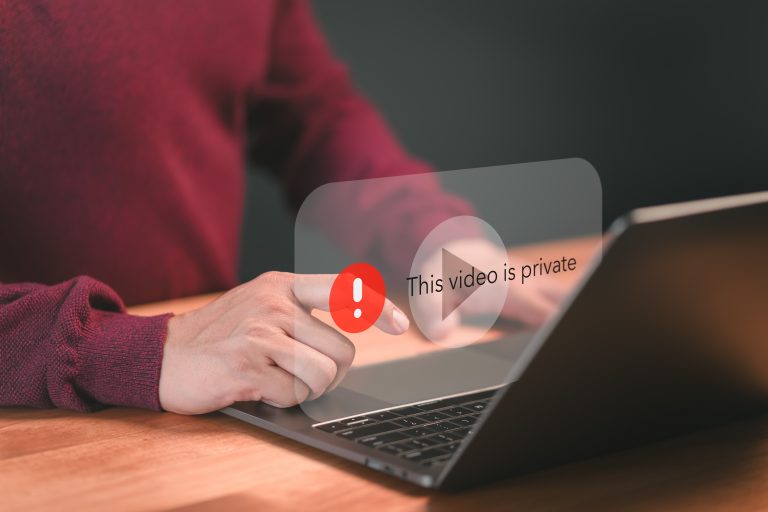
Social media has become a ubiquitous aspect of daily life, making the management of privacy settings increasingly vital. This article…
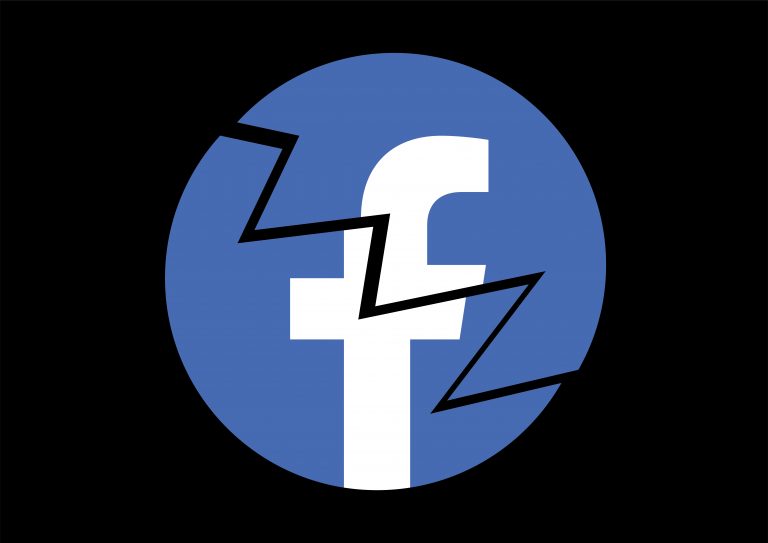
Facebook, with its 2.85 billion users, is a major player in the digital world. Despite its popularity, concerns about data…

Removing personal data from mobile devices is vital for privacy and security. Smartphones and tablets store extensive personal information; this…