Biometric Identification in Banking: The Future of Secure Transactions
January 30, 2024In an age where digital security is of utmost importance, biometric identification has emerged as a pioneering technology in the…

If you’re looking for ways to remove your information from PeopleSearchNow, a phone lookup, and people search engine, you’ve come to the right place. In this article, we’ll show you how to do just that.
Removing your information from People Search Now is relatively simple and straightforward. Just remember to be persistent and keep at it. The step-by-step process enables users to delete their info quickly and easily.
People Search Now is a website that allows you to search for people online in a compiled public records search. The website includes the person’s name, age, location, reverse phone lookup, criminal records, and other public records search information. It’s a common site that can be used for reverse phone lookup or finding criminal records.
If you do not want your personal information to be available online, then you can remove it from People Search Now. The site has a free people search version and a membership-based version. The membership-based version requires a monthly fee, but it allows you to remove your information from the website and keep it confidential.
PeopleSearchNow database and search engine can be a helpful tool for people looking to reconnect with classmates, old friends, or even family you have yet to meet. The problem is that some people use it in a malicious way. Basically, anyone could run a background check and reverse phone lookup on you through PeopleSearchNow. This can lead to identity theft, fraud, and other problems.
That’s why it’s important to know how to remove your information from People Search Now.
Most likely, the website obtained your information from public records. Public records are documents or pieces of information that are not considered confidential and can be accessed by anyone. For example, phone number lookup, cell phone numbers, birth certificates, marriage licenses, and death certificates are all public records.
The problem is that People Search Now is not the only website that has access to public records. In fact, there are many websites that allow you to access public records. So, if you want to keep your information confidential, then you need to remove it from all of these websites.
Other ways they can obtain your information are through government agencies, the census, and voter registration lists.
People Search Now is a data broker website and reverse phone lookup database and they can find detailed information about you on random things you do every day without even thinking. Some of the information they get from you comes from:
You can also find your information on People Search Now if you have ever been arrested or had background checks done. If you have ever been to court, there is a good chance that your information is on People Search Now. The website includes information on:
If you do not want your information to be available on People Search Now, it’s important to take prompt action. You may even be hesitant about what to do and wonder if they will actually remove all of your personal information. Some people even wonder if it’s just a scam to get more of your information.
Although these types of data broker websites seem a bit scammy, they have a legitimate way to opt out of each database. It’s important to note that each website like this has a specific process to opt out. Make sure you read the final print and details in-depth to ensure you are opting out properly.
The steps you follow to remove your personal information from one website will differ from the next website. Be sure to go straight to the website that you want to delete your info from.
After you submit the request to opt out, be sure to follow up with the company at an appropriate time. Make sure you read the FAQs on the site and make a note on your calendar on your phone or even a physical calendar. Mark down the day that your information should be removed. Search for your name after the time has passed. If your name and information is still on the site, you have every right to contact the company.
It’s going to feel great that your information is off of that one site but don’t forget that doesn’t mean it can’t be found on similar sites. Make it a point to check your name and business name on different databases weekly or monthly. Somehow you can incorporate it into your digital marketing strategy.
When a customer or potential finds your information online, you wouldn’t want them getting all of your personal information, whether if you have no records to hide. It’s also important never to have your personal address or phone number readily available. Of course, your business address and phone number are fine; however, customers and your audience don’t need to know your personal details. That can become risky. With personal reputation management, you can create a strong and positive digital footprint that tells others who you are and what you stand for, all without putting your privacy at risk.
Follow these five steps below to successfully opt out of People Search Now database or any reverse phone lookup database:
#1 Go to the people search now website and scroll down until you see “Do Not Sell My Personal Information”.
#2 Click the icon that suits your request, fill out the information, and you will be able to find yourself. If you decide to click the “phone” icon, you will need your phone number to input to the form. However, if you choose the “name” icon, you will need your name, along with your state and city in which you reside. The “address” icon will need your full mailing address. Once you complete this section, click on the magnifying glass icon.
Note: Be careful of the ads that are present right under this section as they can be a little deceiving; they may actually look like they are part of the process to opt out but do not input your information in that ad area.
#3 Next, you will be taken to the “opt out” page where it will show the results for your name. Choose the result that best suits you.
#4 Click on the box that reads, “I’m not a robot”. Next, you will want to click “opt out my info”.
#5 Next, you will be redirected to a page that will say, “Your opt out is confirmed”. Make sure you save this page and if the company sends a confirmation email when you opted out.
When you opt out of People Search Now and request to remove your information, you may wonder if they remove every single piece of info, or what they are legally required to remove. They have to remove your name, physical address, email address, phone number, and any other personally identifiable information.
If you have a common name, there is a possibility that your information could still come up under search results. The good news is that when people click on your profile, they will not be able to find any of your personal information.
The process to opt out of a data broker website does not happen overnight. It can take days or weeks for your information to be completely removed from the site. The most common timeframe is just 48 hours. This is why it is important that you do not forget to follow up with the company and check back on the site after an appropriate amount of time has passed.
Keep in mind that just because you opt out doesn’t mean you aren’t going to have any issues. Most of the time, the information will erase. However, you should put a date in your calendar of when you can expect your information to deleted. For example, your information should definitely be gone within 2-3 weeks so just mark a day in your calendar to remind you. This gives the company plenty of time to delete the info.
If you have waited a few weeks and your personal information is still on the site, it’s time to contact them directly. You can start by sending an email but if you don’t get a response in a few days, you should give them a call.
Whenever you have to contact a company to follow up on something, always make sure you have the confirmation email handy. This is the email that will show when you first requested to opt out. The company should be able to look up your request by the reference number in that email so it will save you a lot of time.
If you have tried contacting the company and they still have not responded to you, it might be time to seek legal help. However, most of the time, a simple email or phone call will do the trick. The company is usually pretty good about responding to requests to opt out.
A lawyer could help by sending a cease and desist letter demanding that the company remove your information from their site. If the company still does not comply, the lawyer could file a lawsuit on your behalf.
No, unfortunately, your information will not be deleted from other similar sites automatically. You will have to go through the process of opting out on each individual site in order to have your info removed.
This can be a bit of a pain but it is worth it to have your information removed from as many sites as possible.
It’s important to remember that even if you opt out of one site, your information could still be on other sites. This is why it’s important to do a general search for your name from time to time just to see what comes up.
If you find that your information is still on a site after you have requested to opt out, you can contact the site directly and ask them to remove your information.
Most data broker websites have a process in place for you to opt out of their site. This process is usually pretty simple and only takes a few minutes to complete.
However, there are some websites that do offer a service where they will opt out of multiple sites for you. This can save you a lot of time and energy.
If you just want your info removed from one site, the process is going to be a little different. Each site has its own way of handling opt-out requests so you will need to visit the specific site in order to find out how to remove your information.
In general, most sites will have an opt-out page where you can enter your information. Once you submit the form, your info should be removed within a few days.
The best way to protect your personal info from data broker sites is to never give out your information in the first place. If you are ever asked for your personal info, make sure you know who is asking and why they need it.
You should also be careful about what information you share on social media. Data broker sites can get their hands on your information if you are not careful. Make sure your accounts are private and that you only share information with people you trust. In the wrong hands, your personal details can be used for far more than cyber crimes — this information can compromise your online reputation.
If you are ever worried about your information being shared, you can always do a search for yourself on the internet. This will help you see what information is out there about you. If you find anything that you want to remove, you can follow the steps in this article to have it removed.
The bottom line is that you should always be aware of who has your personal information and how they are using it. If you are ever unsure, it is always best to err on the side of caution and get it removed anywhere that could potentially be putting you at risk, like a public records search site.
Hopefully, this article has given you some insight into how to remove your information from PeopleSearchNow. If you take the time to follow the steps, you should have no problem getting your info removed from the site. Just remember to be patient and to always keep the confirmation email handy. Also, don’t forget to search for your name from time to time just to make sure that your info has been removed.

In an age where digital security is of utmost importance, biometric identification has emerged as a pioneering technology in the…
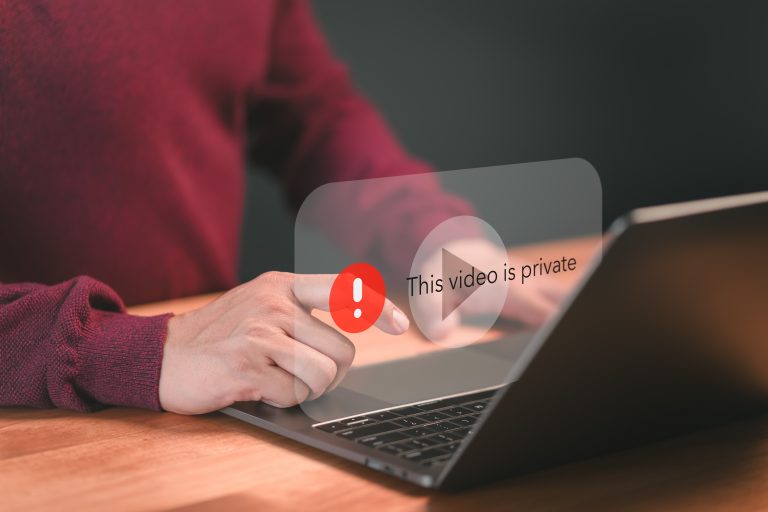
Social media has become a ubiquitous aspect of daily life, making the management of privacy settings increasingly vital. This article…
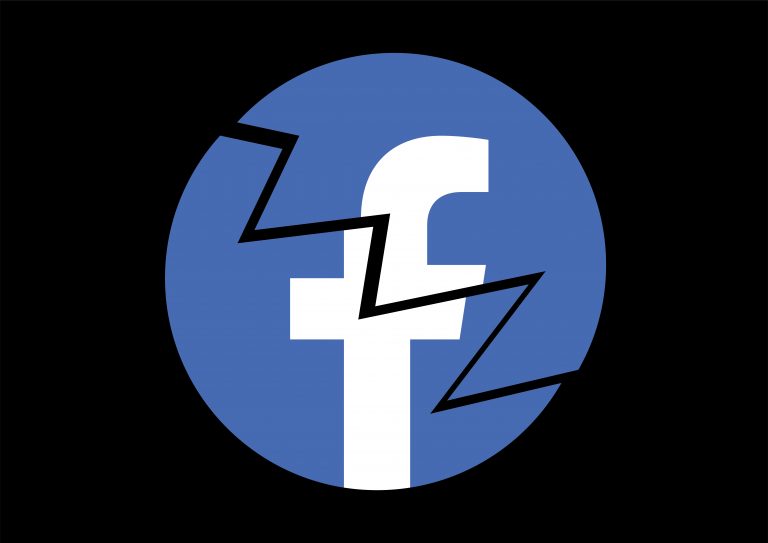
Facebook, with its 2.85 billion users, is a major player in the digital world. Despite its popularity, concerns about data…