Navigating Privacy Settings on Social Media Platforms
December 12, 2023Social media has become a ubiquitous aspect of daily life, making the management of privacy settings increasingly vital. This article…
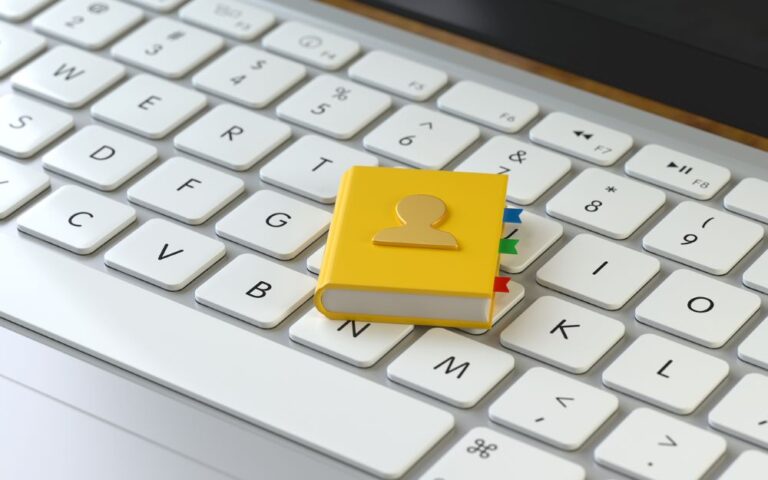
The USPhoneBook opt-out process can be challenging. In this step-by-step guide, we provide all the details you need to be successful in removing your personal information.
The internet has revolutionized the way we communicate, conduct business, and access information. The internet has simplified many aspects of our lives and made communication faster, easier, and more convenient than ever before.
With the internet and all possibilities that came with him, people left old ways of functioning and got used to the new ways.
The U.S. Phonebook program was developed as a result of the increased use of the internet for communication. This software connects people from all over the world at no cost to users. By simply inputting a phone number or state code, you can contact anyone in any state in America with this software.
USPhonebook is a data broker site with an online directory of public information about people. It contains data from PeopleFinders.com, the largest custodian of public data, and background checks from way back to current.
This site allows users to access detailed information about a person, which is why most employers use it to get basic information about a potential hire.
In addition, USPhonebook allows users to view all of an individual’s social networking activity, including their daily posts on these networks.
Also via reverse caller ID, you can detect fake numbers and block unwanted calls (possible identity theft) from reaching you. USPhonebook has an excellent reputation for accuracy; therefore, you can trust that any search results returned are up-to-date and correct.
USPhoneBook.com provides a user-friendly, easy-to-navigate directory service. It has an edge over other online directories and other people search sites because of its simplicity and ease of use. USPhoneBook.com allows users to make phone calls, send text messages and search the database in three different ways: by name (phone number owner), address, or phone number (reverse phone lookup).
For name lookups, all you need to do is enter the person’s name along with state and city information and you will get their current phone number and current address. For address lookups, all you need to do is enter the address for the person along with city information and you will receive their contact information along with that person’s name.
Searching by phone number is useful for determining who called you if you have caller ID on your mobile device (or landline) or if someone gives you their business card or leaves a message on your answering machine at home. Enter the phone number followed by their name into the search box found on this web page and click on “Submit Search” or “Search Now” — depending on which one it says on top of that page while viewing it online.
As you may have read in the news, the phone book company UsPhonebook is publishing people’s home addresses, phone numbers, and other personal information. While this may be unsettling, they claim that USphonebook aggregate data through means that are publicly available.
Public records are technically available to anyone but are not published online. This reduces the accessibility of personal information… until recently when data brokers began requesting information to publish online.
Publicly accessible records include court documents like birth and death certificates, marriage and divorce records, property deeds, business records, and aliases… these may be accessed in person by requesting paper copies.
While they are all technically publicly accessible in person; otherwise there is little privacy left for individuals whose personal information is made accessible in a database that can be accessed by anyone with an internet connection.
Reverse telephone directories, also known as criss-cross directories and gray pages, are one of the most popular and helpful investigative searches on the Internet that provide a person’s name and further personal information when given a phone number.
USPhoneBook.com is a reverse lookup service that provides users with unlimited searches in a private member area without hassle.
This service can give users access to mobile numbers and landlines, the owner’s name and address, family members, and other public information.
With Google, by typing the area code and full phone number you will be able to do a reverse phone number lookup for free. You are going to receive a lot of numbers or cell phone numbers from the online phone directory.
Reverse phone lookup is a service that allows users to search for the caller ID or other information associated with a telephone number.
This is a verification tool that allows users to unmask mystery callers on landline and mobile numbers, keep a check on their neighbors and coworkers, learn more about people they meet, learn more about people they may date online, avoid calls from debt collectors and telemarketers, keep a check on their children’s phone activity, and more.
USPhonebook reverse phone lookup works perfectly in the USA and protects users’ search histories from being visible to others, making it impossible for people to know that someone was searching for their information.
In case you want to make instant number lookup, unlimited reverse searches, or even search for unlisted numbers or if you want to find current and past addresses, lookup for business phone numbers, you can be sure of your full privacy on USPhonebook because it is one of the trusted tools to verify an address.
In case you want to start a removal process in order to remove your information online (home address, landline numbers, etc.) from this website you should know that USphonebook.com have a list of specific steps that you need to follow in order to successfully remove your listing.
That can range from calling a customer service agent, and filling out a removal request form online, to emailing a customer service representative or mailing in a paper request by snail mail. Whether you’re opting out of Usphonebook.com or another directory that’s similar to it, there is always a possibility that your personal information will re-appear on that same site in a future listing because these sites are updating their information for accuracy and completeness very often.
You should think of removal requests as an ongoing process rather than a single isolated event. Regular maintenance and monitoring will be attached to that initial filing.
It is important to know that sites such as Usphonebook.com refresh the information they provide on a regular basis by leveraging other publicly accessible sources on the internet.
Because of this, it’s not only necessary to file an initial request to remove your personal information from a directory but also regularly monitor and resubmit these requests over time as needed.
It is possible to do this manually but there are tools that make it easier. Some sites like Usphonebook.com may not always be responsive to your initial request; you may have followed up with them over time to ensure that your opt-out request gets completed after you submit that request.
It is important to start by following the directions that the company itself lists on its own web pages about the online opt-out request. It is very easy to go to the page and navigate on it just by clicking on the link and scrolling to the bottom of usphonebook.com (the homepage), and then selecting “Do Not Sell My Personal Information.”
This action is going to send you to the “Opt Out” page. Once you are on the Opt Out page, you can start the process by entering the first ten digits of your phone number in the appropriate field.
You also have the option of searching for your listing by typing your name, city, and state into the search bar. After entering this information and clicking on the “search” icon, you should see your personal information listed on the results page. After that, you should click on “This Is Me” which is at the bottom of your listing.
This action will take you to a page that says “Set Your Privacy Preferences.” Select the button that says “Remove My Record.”
On the next page, you will be able to see “Confirm” and “Opt Out” as headers. It is advisable to scroll down and read the terms; check the correct fields to update your new privacy settings.
You should check the reCAPTCHA box that says “I’m not a robot.” Click on “Confirm Request.” The next page will confirm that your request is sent; it should take approximately 24 hours for the request to take effect on the site. For any additional questions, try to contact USphonebook support.
If your name has not been removed yet, you can manually check back in a day by visiting their homepage and doing a reverse phone search lookup, or by searching by your name.
If your listing has not in fact been removed, contact Usphonebook at [email protected]; once your name is removed, remember that there may be the possibility of it reappearing on the site at a later date.
For those who are looking to protect their privacy and avoid everyday calls by telemarketers and others, removing your name and other info from databases like USphonebook.com will be a great starting point.
It doesn’t really matter which method you are going to use; just be sure that you are constantly monitoring the results and doing a follow-up. Constantly monitoring this site and other similar websites may be frustrating at times, but the peace of mind will definitely be worth it.
Need help getting your information removed off other sites as well? Contact us now for help!
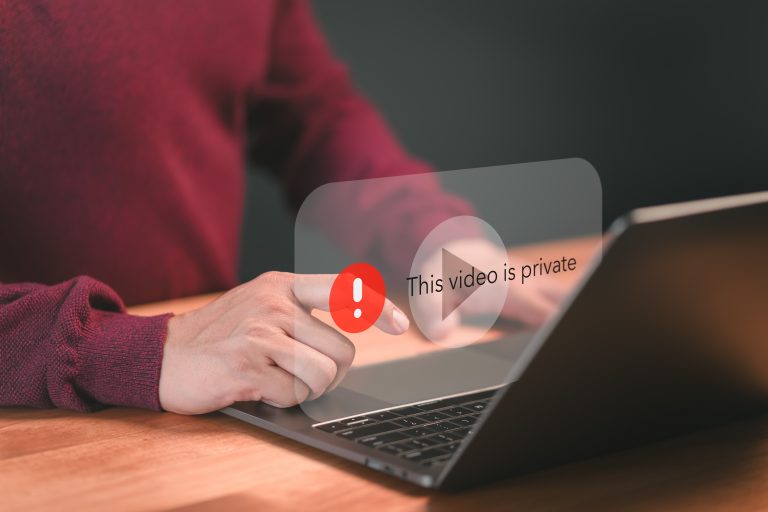
Social media has become a ubiquitous aspect of daily life, making the management of privacy settings increasingly vital. This article…
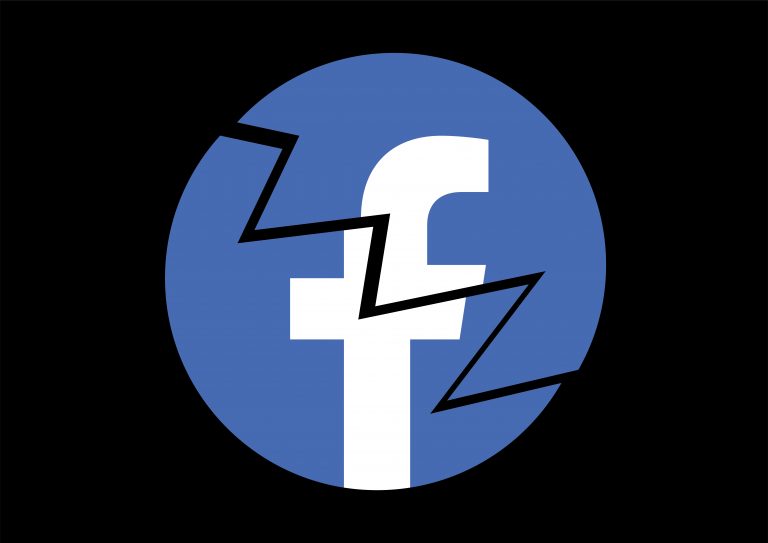
Facebook, with its 2.85 billion users, is a major player in the digital world. Despite its popularity, concerns about data…

The online reputation of a small business is a critical factor that can greatly influence its success. With 87% of…