Navigating Privacy Settings on Social Media Platforms
December 12, 2023Social media has become a ubiquitous aspect of daily life, making the management of privacy settings increasingly vital. This article…

ZoomInfo is a popular platform that compiles detailed business and professional information. Some individuals may wish to remove their information from ZoomInfo due to privacy concerns and unwanted marketing. This guide explains the opt-out process step by step. ZoomInfo gathers data from various sources, raising privacy issues. Opting out helps you regain control over your information and reduce marketing messages.
The guide clarifies what can be opted out and explains the process, including confirmation, verification form, and monitoring. Additionally, it suggests safeguarding data privacy through online presence monitoring, adjusting social media settings, and cautious sharing of personal information. By following these steps, you can protect your data and regain control.
ZoomInfo is a leading business information provider, offering access to a vast database of company and contact details. It provides accurate and up-to-date personal and business information for sales and marketing purposes. Some individuals may have concerns about their personal information being included in the ZoomInfo database.
ZoomInfo collects data through various methods such as web scraping, public sources, business directories, and third-party partners. How Does ZoomInfo Collect Data? It aggregates information from websites, social media, press releases, and more to create comprehensive profiles.
Users’ publicly available contact information, job titles, and company details are also collected. To protect your data privacy, consider adjusting social media privacy settings and being cautious about sharing personal information online.
Tired of receiving unsolicited marketing communication? Concerned about your data privacy?
To avoid unwanted marketing communication, here are some steps you can take:
To successfully opt out of ZoomInfo, it is essential to understand the opt-out process. Follow these steps:
Yes, it is possible to opt out of ZoomInfo. Following a step-by-step guide provided by ZoomInfo, users can search for their profile, review information, verify their identity, and submit an opt-out request. After opting out, users can expect a confirmation and should continue monitoring their information. To further protect data privacy, individuals should regularly monitor their online presence, review social media privacy settings, and be cautious about sharing personal information.
When opting out of ZoomInfo, you can decide what information is no longer accessible through the platform. You can remove or delete various information from your profile, such as your name, email address, phone number, job title, company, and social media accounts.
By opting out, you can effectively opt out of the following categories of information: personal details such as your name, email address, phone number, job title, company, and social media accounts.
Therefore, by opting out, you can determine which information is no longer accessible through ZoomInfo. Escape the ZoomInfo opt-out maze and reclaim your privacy with this step-by-step guide.
Start by logging into your ZoomInfo account. – Navigate to the “My Profile” section. – Click on “Edit Profile” or a similar option. – Review your profile information. – Check for any errors or outdated information. – Update or make changes to your profile as necessary. – Ensure that your profile accurately represents your professional background. – Save your changes once you are satisfied with the updates.
Taking the time to review and update your profile information on ZoomInfo is important. As part of this, thoroughly review your profile information to ensure accuracy and maintain your online presence. Regularly reviewing and updating your profile also helps in reflecting any changes that occur during your professional career. Proving you exist online is harder than proving you’re a real adult.
To successfully opt out of ZoomInfo, it is crucial to identify and contact data to verify your identity accurately. Please follow these steps for the opt-out process:
Wondering what happens after you opt out of ZoomInfo?
When safeguarding your data privacy, it’s crucial to go the extra mile. In this section, we’ll explore additional strategies that go hand in hand with opting out of ZoomInfo.
From regularly monitoring your online presence for data breaches to fine-tuning your social media privacy settings, we’ve got you covered. Plus, we’ll discuss the importance of being cautious when sharing personal information. Stay ahead of the game and protect your data privacy like a pro.
Regularly monitoring your online presence is crucial for safeguarding your privacy and maintaining a positive reputation. To achieve this, make it a habit to search your name on various search engines regularly.
Additionally, set up Google Alerts, which will notify you whenever your name is mentioned online. Lastly, review and adjust privacy settings on your social media platforms to protect your online presence further.
When sharing personal information, it is imperative to be cautious and exercise discretion. Be cautious with sharing personal information to protect your data privacy. It is vital to carefully consider what information you disclose online and take necessary steps to maintain your privacy.
Take the time to review and adjust privacy settings on social media platforms and diligently monitor and record your online presence. By being mindful, proactive, and cautious with sharing personal information, you can effectively safeguard your sensitive data from unwanted exposure.
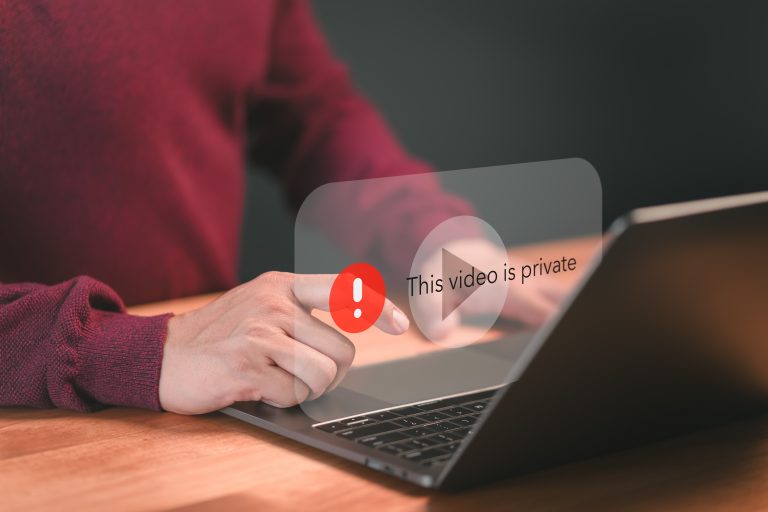
Social media has become a ubiquitous aspect of daily life, making the management of privacy settings increasingly vital. This article…
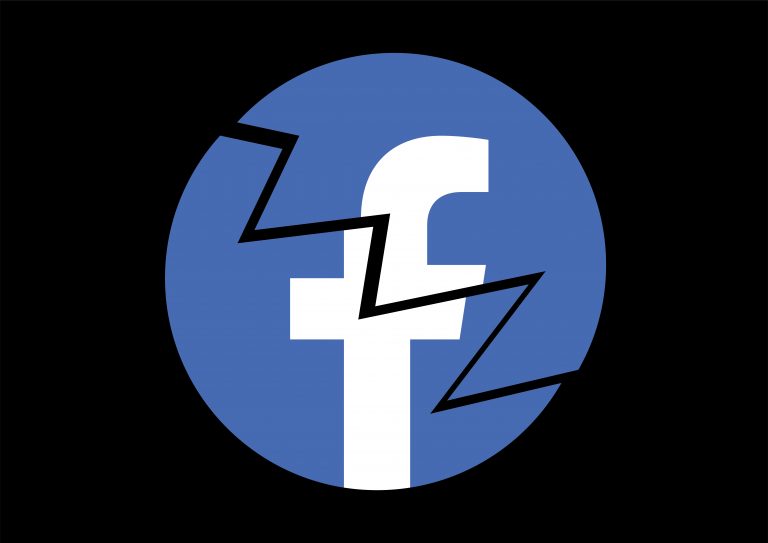
Facebook, with its 2.85 billion users, is a major player in the digital world. Despite its popularity, concerns about data…

Removing personal data from mobile devices is vital for privacy and security. Smartphones and tablets store extensive personal information; this…