Navigating Privacy Settings on Social Media Platforms
December 12, 2023Social media has become a ubiquitous aspect of daily life, making the management of privacy settings increasingly vital. This article…

If you’re one of the tens of thousands of people who have had your personal information online exposed by BeenVerified, then you’re likely looking for a way to remove yourself from their database. Fortunately, we have created a complete guide to the Been Verified opt-out process to save you the hassle so you can follow step by step instructions:
Follow these steps to successfully complete an opt-out request of BeenVerified:
Note: Clicking the button to send the verification email is how to complete the opt out form so make sure you don’t skip past that part.
You will receive a final confirmation/verification email once your opt-out request has been processed and BeenVerified account deleted.
It is important to save the confirmation email you receive when you opt out of BeenVerified. This email will include a link that you can use to verify that you did indeed opt-out if you end up having any issues.
It can take up to 72 hours for your listing to be fully deleted from Been Verified. However, in most cases, it happens much sooner than that (usually 24 hours).
If you have any problems or issues with the opt-out process, please contact Been Verified customer service.
If you have multiple listings on Been Verified, you will need to opt out of each one. This can be done by following the same steps outlined above.
It is important to remember that it can take up to 72 hours for your listing to be fully deleted from Been Verified. So if you have multiple listings and want them all deleted, you will need to allow plenty of time for that to happen.
It’s not uncommon for some people to find multiple records with their address history, employment history, phone numbers, and more.
Even after you have successfully opted out of Been Verified, it is important to keep an eye on your personal information. There is always the possibility that it could get repopulated on the site.
If you see your personal information on Been Verified after opting out, contact customer service immediately.
The process above is only for removal on Been Verified. If you want to remove your personal information from other sites, you will need to contact those sites directly and follow their specific opt-out procedures.
Removing your personal information from Been Verified can be a daunting task but following the steps above should make it a little bit easier. If you have any questions or problems, contact customer service.
There are a number of reasons why you might want to remove your verification status from Been Verified:
Once you have successfully opted out of Been Verified, it is important to check back a few days later to make sure your information is gone. If you still see your personal information on the site, it’s important to contact customer service. Make sure you have your confirmation email handy.
Been Verified is a website that allows users to find information about people and companies. The site is designed to help users verify the identity of people and companies online. This site can legally list your information because it is authorized by the Fair Credit Reporting Act (FCRA) to collect and share personal information.
Been Verified gathers information from public sources, such as the phone book, social media sites, and other online directories. This information is then verified by Been Verified before it is added to the site.
The site itself is safe but the information exposed on the site is not safe for individuals. When people use the site to legitimately find someone they are looking for, it can be a good, useful tool.
But it’s not uncommon for people to be the victim of identity theft because of a people search site. So if you’re concerned about your safety, it’s best to remove your information from the site.
Been Verified will remove all of the following information from their people search engine:
If you are a business with verification on Been Verified, it’s important to realize the potential consequences of that. Having your company’s name and contact information listed on the site can be harmful to your business reputation. It can make it look like you’re not reputable or professional. If you’re no longer associated with the company or organization that was verified, you should remove the verification.
Removing your verification status from Been Verified can be a good way to protect your business reputation. It can also help you avoid any potential legal issues.
If you ever lived with anyone in the past that maybe had a criminal history or someone you are not associated with anymore, that person can show up on your public records when people look at your address and previous address. Even if you don’t associate with that person, the person finding all the information about you doesn’t know that but they can judge you and your business based on that piece of information.
Even if you have family members who you don’t talk to but are not the most reputable, they will end up showing up with your personal details as well. Your entire online footprint is online unless you request to remove your listing.
It’s best to fill out the BeenVerified opt-out process asap to remove any search results with your name.
In order to protect your online footprint, it’s important to understand how the different sites work. Been Verified is a people search engine that gathers information from public sources. This information is then verified by Been Verified before it is added to the site.
If you’re concerned about your safety, it’s best to remove your information from the site. You can also take steps to protect your online identity by using a pseudonym or nickname instead of your real name. You can also use a different email address and phone number than the ones you use in your personal life.
It’s also important to be aware of the sites which you’re sharing information with. Only share information with sites that you trust. And be sure to read the privacy policies of those sites so you know how they plan to use your data.
If you’re ever in doubt, it’s best to remove your information from the site. You can always add it back later if you change your mind.
When you’re on social media, make sure all of your profiles are set to private so nobody can see any of your posts or photos.
Opting out of BeenVerified can be a good way to protect your privacy and reputation. By following the removal process steps above, you can make the process a little bit easier. If the process is overwhelming to you, working with a reputation management expert can allow them to remove the information for you, along with your information on various other similar data broker sites.
Your personal info shouldn’t be that easy to find online. By following the steps above, you can remove your information from people search websites successfully.
Need some help getting information removed? Contact us at RemovePersonalInformation.com today.
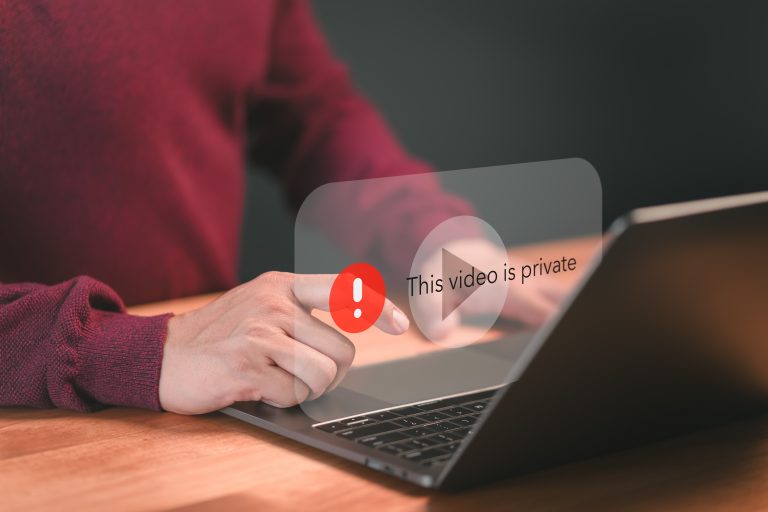
Social media has become a ubiquitous aspect of daily life, making the management of privacy settings increasingly vital. This article…
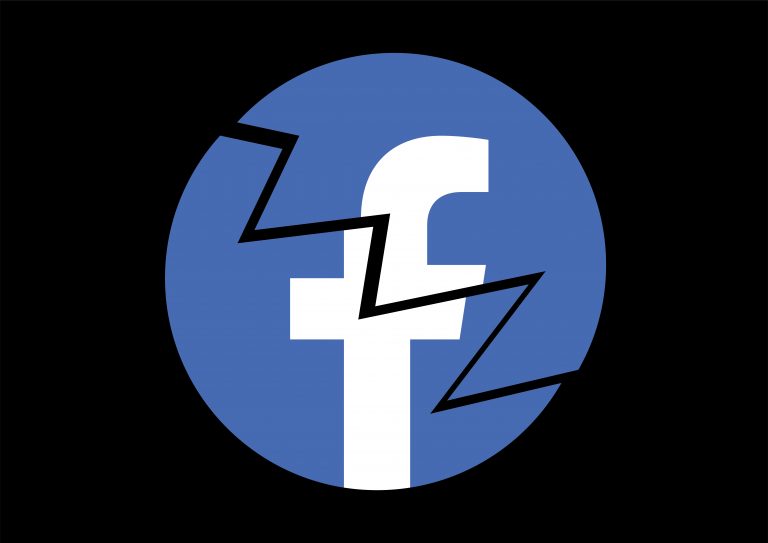
Facebook, with its 2.85 billion users, is a major player in the digital world. Despite its popularity, concerns about data…

The online reputation of a small business is a critical factor that can greatly influence its success. With 87% of…